It is possible to recover a corrupted SSD using techniques that can be applied at home. But to do this, you need to understand what’s going on and analyze the signs that the SSD is showing.
There are various problems that can cause the drive not to work properly. So you need to understand the problem in order to find the best solution.
So, if you want to know how to recover it without putting your data at risk, take a look below and clear up your doubts. Enjoy!
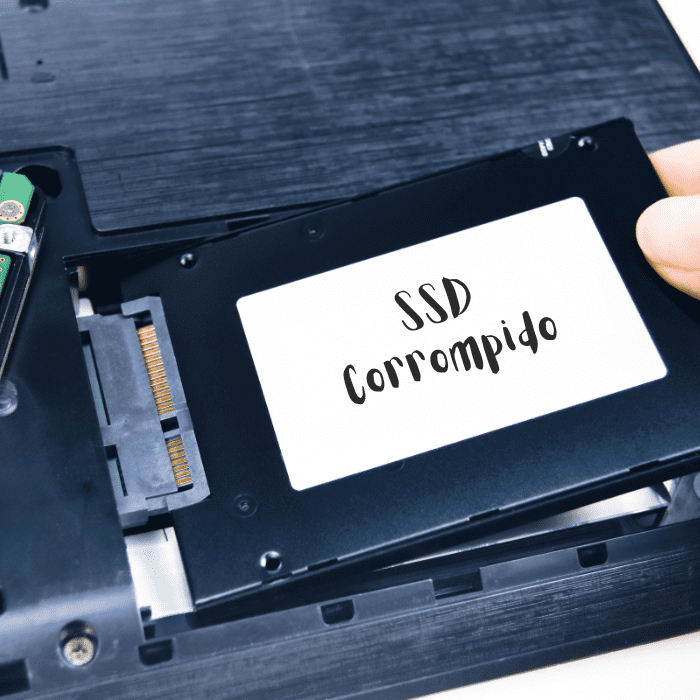
How do I know if my SSD is failing?
Identifying SSD failures can be a little more complex, as there are no audible signals, such as buzzing, which characterize the start of the complete shutdown process.
However, it is still possible to detect some signs that allow you to identify possible flaws and take some measures to remedy the problem in question. Here are some of the signs.
Bad Blocks
Bad blocks are storage segments that fail due to corrupted memory or damage to the equipment, which stops it from storing new data and prevents it from being retrieved.
When you have an SSD that is corrupted or its blocks are defective, you need to look out for some signs of this problem, such as:
- Problems reading, moving or saving files;
- Applications running slowly;
- Receiving warnings to repair the system;
- Drop in performance;
- Frequent crashes.
These are signs that bad blocks are occurring, and one solution that can be applied is to install software to scan for defective segments. If there is damage, it is very important to back up all the information and have the SSD replaced.
File system repair
When the computer requests a repair, it is important to check that the specialized software is not damaged. If it is not, it could be an indication that the problem is with the connector port.
However, before doing any checks, it is important to back up your information to avoid losing your data so that you can proceed with the system repair. A different type of software is recommended for each type of operating system:
- For Mac OS users: use Disk Utility;
- For Linux users: run the fsck utility;
- And for users of other operating systems: choose between utilities with free or premium versions, depending on your preference.
Failures or Breaks
In cases of SSD failure, it is possible to experience boot failures, but you can return to normal operation after a recurring restart. However, the frequency of these occurrences may indicate a problem. However, there are actions that can be taken, such as:
- Run software to check performance and integrity;
- Reinstall the operating system;
- Cleaning partition data.
Formatting can be a solution, but you need to make sure that the problem has been solved and not just delayed, and take care not to carry out formatting procedures without the necessary technical knowledge and lose your data.
Read only mode
The presentation of read mode is one of the less recurrent faults, but it can occur. This is when the SSD stops working, and when it comes back, it only allows you to use it in read mode.
In this case, it is possible that the drive has been corrupted, and before looking for any solution, you should try to back up the information.
How do I recover data from a corrupted SSD?
To recover a corrupted SSD, or one that is malfunctioning, it is necessary to understand the source of the problem, in other words, what is causing the malfunction.
This way, if it is a physical problem, such as damage to the hardware or a component, the SSD should be replaced. However, if it’s a logical error, such as defective segments or improper software operation, there are some techniques that can be applied in an attempt to recover the SSD.
Complete formatting of the drive with reinstallation of the operating system
Formatting the drive can be done in an attempt to recover the SSD without having to replace it. However, once the process has been carried out, it is necessary to completely reinstall the operating system and monitor its progress to see if the faults have been corrected or if they have remained.
Turning the SSD on and off
If the drive has been corrupted due to a power failure, turning the SSD on and off may be the most interesting solution. To do this, you must:
- Disconnect the SATA cable (keeping the power cable connected);
- Keep the power on for 30 minutes and then turn it off for 30 seconds;
- Turn the power on for another 30 minutes and then off for another 30 seconds;
- Turn the power back on and connect the SATA cable.
If the power cycle is restored, the SSD will function normally from that point onwards.
Inactivating the start menu
This is a similar method to the process carried out earlier in the power cycle. However, what differs is that the computer will be idle (in the boot menu) during the power intervals.
To carry out the process on a desktop, boot from the BIOS, directly from the BIOS screen. If it is a Mac, use the boot menu at the moment you turn on the computer, but keep the ALT key pressed.
SSD firmware update
The firmware is the part that integrates the operations of the hard disk, and it may have been corrupted on the storage unit. And if it is bad, it is possible that the access capacity will be affected, in other words, the read and write functions will be impaired.
To fix this problem, you can run a firmware update tool to check if there is a newer version. If there is, just update it. However, if there isn’t, you need to assess the damage that has been caused. And you need the help of a specialized professional to prevent data from being permanently lost.
Updating drivers
In Windows, simply check Device Manager, go to Disk Drives and right-click on the SSD to update the driver. After restarting, the SSD will be recovered.
Conclusion
The SSD, despite its practical features and high speed, is not free of errors. In fact, there are several problems that can affect this type of drive.
Knowing the reason behind them, most of them can be solved. However, all solution methods involve the risk of data loss.
Therefore, the safest way to recover data from your SSD is to trust a specialized company like Bot!
Here, your device is taken care of by highly trained specialists who are used to recovering data from thousands of SSDs every day.
This is regardless of the brand, model or file system of the device and the type of error presented by the drive.
Furthermore, we prioritize your urgency in recovering your data. This is why we work with quotes within a maximum of 48 hours!
We also strive to ensure your convenience. For this, we don’t charge to collect your device from any address in Portugal.
More than 100,000 successfully resolved cases and a 99% satisfaction rate: start your data recovery with us now!


