The hard disk – popularly known as HD – is one of the most important components of the computer, after all, it’s where all the user’s content and data is stored.
That’s why, whenever it has a problem, you need to fix it as soon as possible so as not to lose important files permanently.
Have you had an error and don’t know how to recover data after a hard disk failure? Stay with us and find out why mishaps occur and how to solve the most common ones in a simple way!
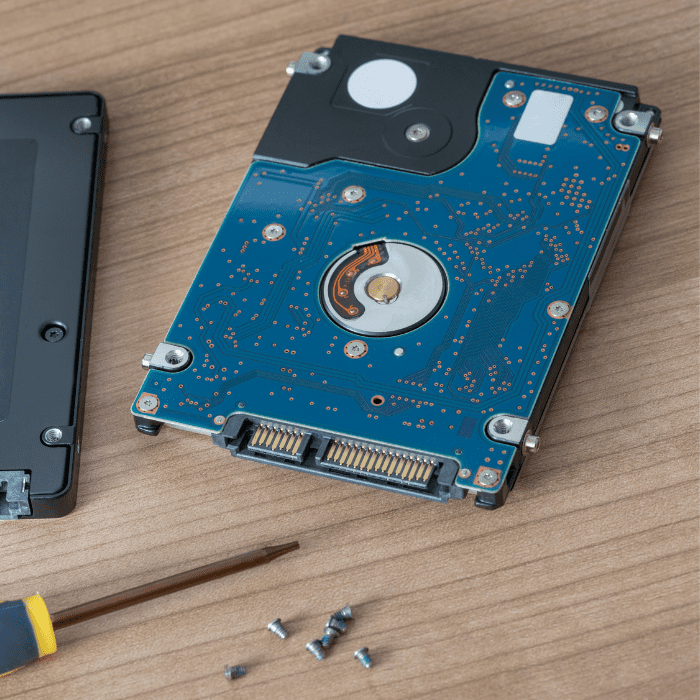
Why does the hard disk fail?
Just like any other electromechanical device, it’s not impossible for your hard disk to fail from time to time. However, there is always a reason for the problem and we’ve listed the main ones below.
Wear and tear on parts
Nothing lasts forever and it’s no different with a hard disk. Often, the parts that make it up have been used for years and this can have an impact on how it works. Components that are too worn or old can be responsible for failures.
Hardware overheating
Ideally, the temperature of the hard disk should be between 25ºC and 40ºC. Therefore, when it exceeds this limit, it ends up overheating and degrading the part. In other words, some faults can appear due to the increase in heat.
Shutting down the computer suddenly
Another very common reason is a sudden system shutdown. Shutting down the machine abruptly can cause hardware failures, corrupt files and make it difficult for some programs to work.
Lack of energy
Although it can’t be controlled, a power failure can cause major problems. This is because the computer suddenly shuts down and generates the same problems we mentioned in the previous topic.
Symptoms of physical and logical hard disk failure
Before you know how to recover data after a hard disk failure, you need to know what signs it gives off when it can’t fully perform its role.
Here are the two main symptoms.
Inability of the operating system to recognize the drive
One of the most common signs of a failed hard drive is that it doesn’t recognize the hardware. In other words, the user installs the hard drive, but the operating system doesn’t recognize it as if it wasn’t there.
Continuous noise coming from inside the computer
Have you noticed that your hard disk is making noises? It could be a symptom of failure. Although some computers aren’t completely silent, it’s not normal for them to emit loud, continuous internal noises that weren’t there before.
Solutions for a logical hard disk failure
We can consider a logical failure when the hard drive is running normally, but is still not recognized or the stored data cannot be found.
For this type of problem, we have separated two very common solutions.
Try recovering the data to another device
This is a good example of how to recover data after a hard disk failure. However, you will need another computer to do the procedure and a SATA to USB adapter.
- Connect the adapter cable to the hard disk and the 2nd computer and find all the data in the “This computer” section;
- From there, you can find your downloads, images, documents, etc;
- Finally, just transfer them to this device.
Try formatting the partition
Another simple alternative that usually works is formatting. However, all files may be lost. So if you have something very important on your hard disk, it’s best to turn to data recovery specialists or, if you can, make a backup.
- Right-click on the start menu and then on “Disk Manager”;
- Select the partition, click the “X” to delete the volume and then click “Yes”;
- After deletion, select the partition, right-click and follow the recommendations on the screen.
Solutions for a physical hard disk failure
A physical failure occurs when there are problems in one of the hardware parts. In other words, it is the part that is showing errors and this can make the process a little more difficult.
However, you can try to solve it in three ways:
Try to recover data and back it up elsewhere
Physical failures make the data recovery process difficult, as there is no software that can solve this type of problem. However, if you’re wondering “how to recover data after a hard disk failure?”, the simplest answer is: make a backup to another device as soon as possible.
Check if the hard disk can still be used
A physical failure doesn’t always lead to a “total loss” of the hard disk. So before you take any drastic measures, analyze whether it’s still safe or whether it needs to be discarded.
If you can’t recognize it, take the device to a professional. They will certainly be able to help you identify it.
Send your hard disk in for repair
If, while examining it, you realized that your hard drive can still be saved because it has a fairly simple problem, take it to a specialist for repair. After all, nobody wants to lose a device overnight.
But first, ask for an estimate and analyze whether the cost is really worth it or whether it is better to invest in a new one, because, as it’s a device with complex mechanics and electronics, the repair will usually be more expensive than a new device.
Conclusion
And if even after trying all the options your hard disk is still failing, don’t despair. There are extremely competent companies that can recover files simply and quickly.
Bot Recuperação de Dados, for example, has already solved more than 100,000 cases for individuals and companies and is based in several cities in Portugal. Give your hard disk to someone who has experience and knows what they’re doing! At BOT, quotes are delivered within 12 hours, depending on the level of urgency.
Want to know how to recover your data after a hard disk failure? Get in touch with Bot and have all your files back in just a few days!


