Error codes appear to warn users that their devices are experiencing a problem – whether caused by the system or resulting from physical damage.
The degree of complexity involved in resolving each one varies greatly, but they all cause the same headache for anyone trying to use their PC in peace.
In today’s article, we’ve listed the 15 most common hard disk error codes and their possible causes.
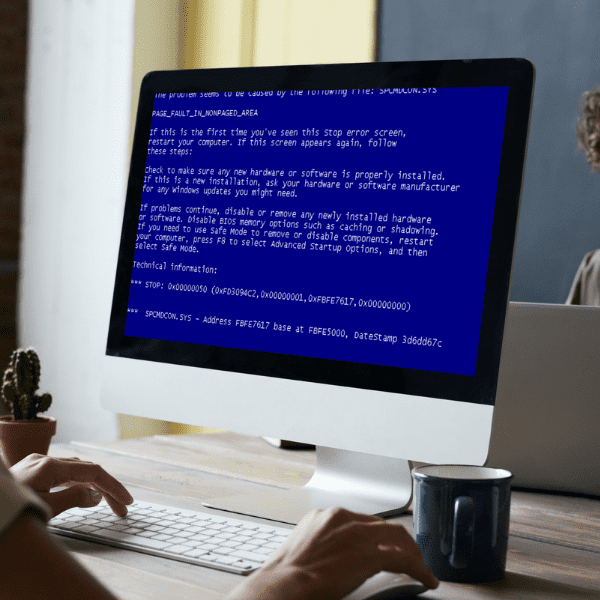
Common hard disk error codes
If you’ve ever experienced a hard disk failure, you know how quickly the resulting data loss can occur.
Understanding the specific type of failure your hard disk is facing not only helps you identify the problem more easily, but also prevents it from making things worse and decreasing the chances of a successful data recovery.
Need help figuring out what’s causing your hard disk to fail? Take a look at our list of the most common hard disk error codes – and their causes.
1. Disk full
This is certainly one of the most common hard disk error codes that users face.
If you’ve accumulated a lot of data on your disk, you may run out of space.
This can not only corrupt your hard drive or cause it to malfunction, but also slow down your system due to the accumulation of tons of photos, videos, documents and other “heavy” files.
You may also have installed several unnecessary applications.
Frequent disk partitioning can also cause this failure.
To fix this error, you can:
- Scan for viruses/malware and delete them;
- Delete unnecessary files and documents;
- Back up data to an external disk to free up disk space.
2. Predicted S.M.A.R.T. hard disk failure
This code means that the S.M.A.R.T(the device’s self-monitoring, analysis and reporting technology) has detected an error and is predicting that the hard disk is about to fail.
This usually happens if the hard disk is corrupted or damaged.
If you see this error code, you need to back up all the data on the device immediately and replace the hard disk.
3. S.M.A.R.T. Hard Disk Error 301
This hard disk error code is common on PCs and occurs when a hardware problem is detected during a scan. It occurs without warning and usually leads to data loss.
There are several causes that can lead to the problem, including outdated BIOS, connection failure, virus attacks, file corruption, physical damage, an unexpected shutdown or a power surge.
To resolve S.M.A.R.T. Hard Disk Error 301, you can try the following:
- Change the boot priority order;
- Reset the BIOS;
- Reinstall the hard disk;
- Force a reboot;
- Use a professional data recovery service.
4. S.M.A.R.T. Hard Disk Error 303
This is a common error code on hard disks that occurs when the computer doesn’t boot correctly and redirects to the system diagnostics.
There are several reasons for the error to occur, including:
- BIOS out of date;
- Connection failure;
- Viruses;
- File corruption;
- Physical damage;
- Unexpected shutdown;
- Power surge.
To solve this problem, you need to have the hard disk assessed by a professional to establish what the problem is and the extent of the damage.
Although it can be tempting to try to fix the problem yourself, tools such as Bootrec, FSCK, Windows Error Checking Tool and CHKDSK can cause further damage and make the data unrecoverable.
5. Hard Disk 1 (3F1)
This is a common error code on laptop hard disks and can occur when the disk is corrupted or damaged, or when the operating system files are damaged.
The following solutions can usually be used to correct this type of fault:
- Hard reset;
- Reset BIOS defaults;
- Perform hardware diagnostics;
- Resetting the hard disk.
6. Boot device not found
This error means that the BIOS cannot locate a boot drive on the system.
It is usually caused by:
- Incorrect boot sequence in BIOS;
- Connection problem;
- Malware attack;
- Physical damage to the hard disk.
To correct this type of error:
- Perform a hard reset;
- Restore the default BIOS settings;
- Reset the hard disk.
7. Primary hard disk error
It indicates an error with one or more system drives and occurs if the drive is corrupted/damaged, or when the operating system files are damaged.
If your device shows this error code, you need to have the hard disk evaluated by a professional.
Do not try to use error-checking tools, as this could cause further damage and make the data unrecoverable.
8. Disk initialization failure
Indicates that the system has encountered an error on the drive currently designated as the boot drive.
It can occur if the drive is corrupted or damaged, or if the operating system files are damaged.
Again, if you encounter this error code, you will need to have the hard disk evaluated by a professional.
Using error-checking tools on your own could cause more damage and make it impossible to recover your data.
9. Cyclic redundancy check error
This indicates that the drive has failed to read. This common error code on hard drives can also be caused by misconfigured files, incorrect installation of programs or file corruption.
If you encounter this error code, we recommend that you don’t use error-checking tools on your own.
Instead, seek out a professional who can carry out an assessment, as this error is usually a hardware problem.
Working on it will only cause more damage and make the data unrecoverable.
10. I/O device error
An I/O device error code indicates that the drive has failed to read.
It can occur when the drive is corrupted or damaged, or if the operating system files are damaged.
As with other common hard disk error codes presented in this article, we recommend that you don’t work on this alone and seek out a professional to carry out a full assessment.
11. Disk read error
This error code indicates that there is a read error on the drive and usually occurs if the hard disk is corrupted or damaged, or if the operating system files are damaged.
Again: in order to identify and resolve the problem, the drive needs to be evaluated by a professional.
12. Windows error codes
If Windows encounters certain problems, it stops running and displays diagnostic information in white text on a blue screen – this is why they are commonly known as blue screen errors.
These common hard disk error codes start with “STOP 0x”, followed by various letter and number codes that reveal the cause of the error.
If you encounter a Windows error code, try restarting the system. If this doesn’t solve the problem, search for the specific error code to determine the source of the problem.
If the error code suggests a hardware problem, stop using the drive immediately and have it evaluated by a professional.
13. The parameter is incorrect
This is one of the most common error codes on external hard drives, most often caused by a power problem, faulty USB port or cable, or an improper disconnection of the drive.
Sometimes the problem can be solved by connecting the drive to a different system. If this doesn’t solve the problem, you’ll need to take the drive to a professional for an assessment.
14. The request failed due to a fatal device hardware error
This error code indicates that the device is not accessible. It can occur if the drive is corrupted or damaged, or if the operating system files are damaged.
This type of error can sometimes be resolved by rebooting the system. If that doesn’t work, the drive will need to be assessed by a professional.
In this case, as in others on this list, we recommend not trying to solve the problem yourself, to avoid further damage and prevent the data from becoming unrecoverable.
How do I recover data from a hard disk with an error code?
Regardless of the error code displayed by your hard disk, your data can be recovered – if you hire a professional service.
Here at Bot, for example, we specialize in recovering data from the most varied makes and models of hard drives.
Not only will your disk be treated by highly trained professionals in a fully particle-controlled environment, but we also offer to ship your device from any address in Portugal.
But if you prefer, you can also have your device delivered to any of our reception areas.
What’s more, if you have any questions, you can get in touch with us – at any time of the day or night – on social media: we’re on Instagram, Twitter and WhatsApp.
Conclusion
Today, you will learn about the 15 most common hard disk errors. Some occur due to problems with the software (system), others are caused by damage to the hardware (physical).
Regardless of the problems that caused your hard disk to crash, we can help!
The data recovery experts here at Bot are equipped to provide successful recovery of any make or model of disk.
Start your recovery today and become one of our more than 100,000 solved cases!


