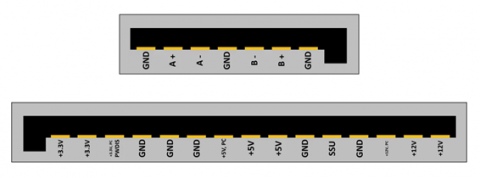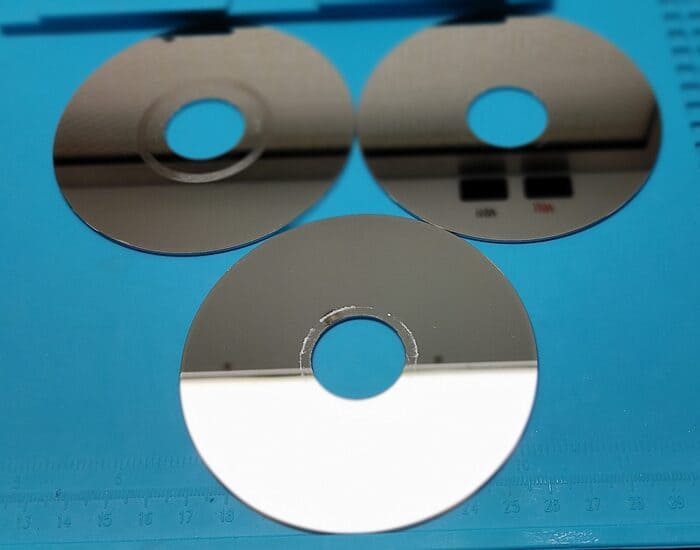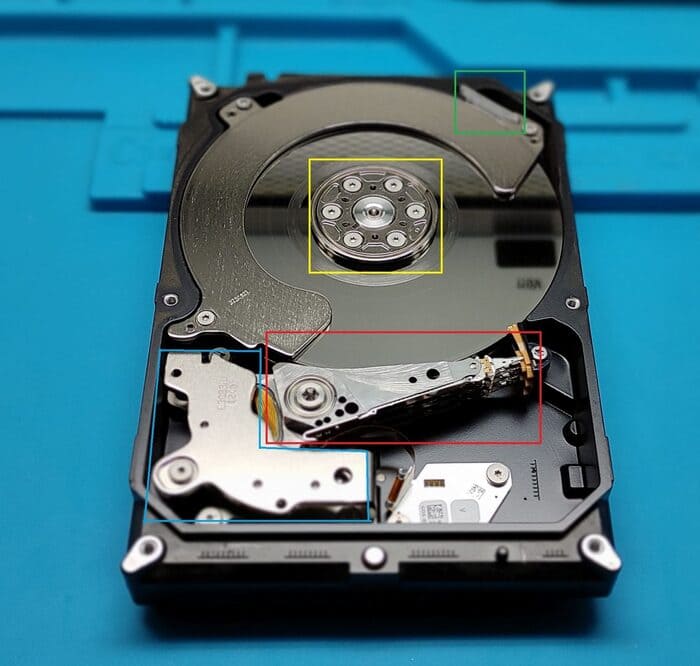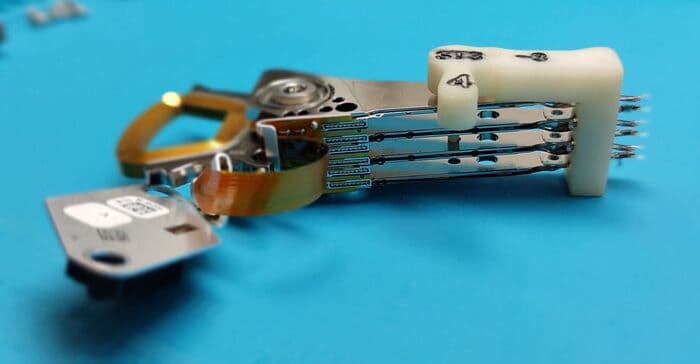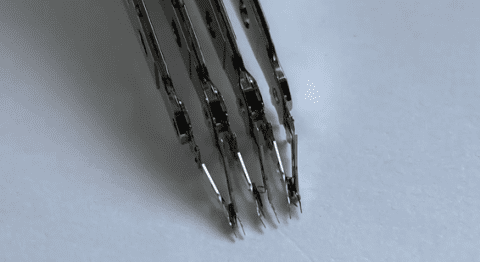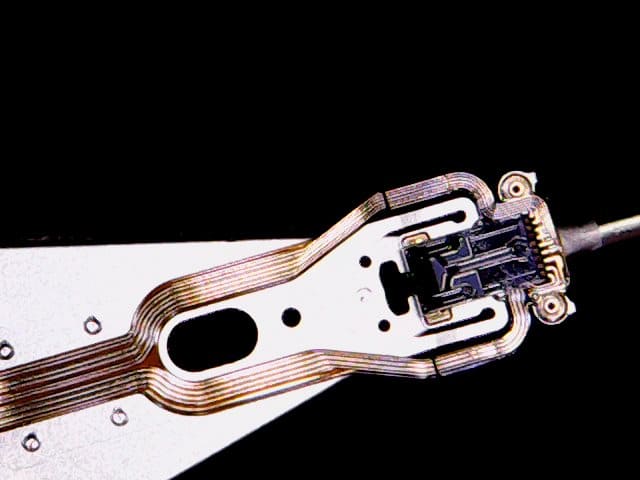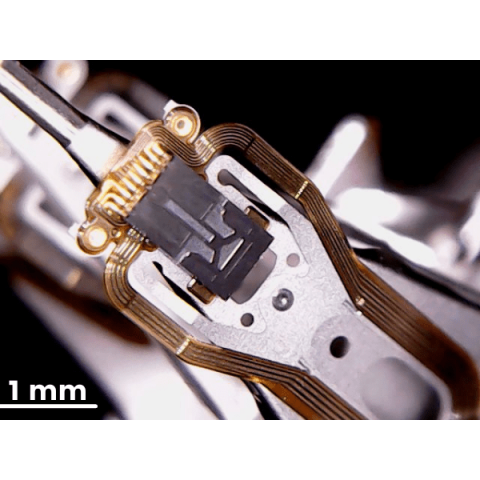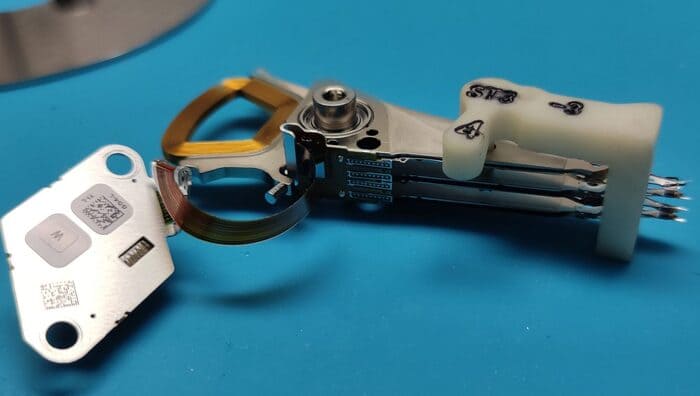In this article, we’ll go into detail about how each part of the hard disk works.
We don’t recommend that you do this to your disk – it could destroy it!
But if you’re curious about dismantling a hard disk, do it with one that’s no longer working (like the one we’ve opened here).
A brief history of the hard disk drive
The hard disk drive has been the standard storage system for PCs around the world for more than 30 years, but the technology behind it is much older.
IBM launched the first commercially available disk drive in 1956, with 3.75 MB. And in a broad sense, the structure hasn’t changed much in that time.
There are still disks that use magnetism to store data, and there are devices to read/write that data. What has changed, and a lot, is the amount of data that can be stored.
In 1987, you could buy a 20 MB disk for around US$ 350. Today that amount buys a disk with 14 TB of storage – 700,000 times more space!
Hard disk drive composition
We’ll be disassembling a hard disk that’s not quite this size, but still pretty decent: a 3 TB 3.5″ Seagate Barracuda disk, specifically the ST3000DM001 model, famous for its high failure rate.
Most of the hard disk is made of cast metal. The forces on the device when under heavy use can be quite serious, so the use of thick metal prevents the body from flexing and vibrating.
Even tiny 1.8″ disk drives use metal for the body, although they tend to be made of aluminum rather than steel as they are designed to be as light as possible.
Connectors
Turning the drive over, we can see a circuit board and various connections.
The one at the top of the board is for the motor that spins the disks, while the bottom three are, from left to right, jumper pins to allow the drive to be configured for certain settings, SATA (Serial ATA) data and SATA power.
Serial ATA first appeared in the 2000s and, in PCs, is the standard system used to connect drives to the rest of the computer.
The format specification has undergone many revisions since then and we’re currently on version 3.4.
Our hard disk drive skeleton is an older version, but this only affects a single pin on the power connection.
The data connections use what is called differential signaling to send and receive data: the A+ and A- pins are used to transmit instructions and data to the disk drive, while the B pins are used to receive these signals.
Using paired wires like this greatly reduces the impact of electrical noise on the signal, which means it can run faster.
Power
On the power side, you can see that there are essentially two of each voltage (+3.3, +5 and +12V). Most are not used, as hard disk drives don’t need much power.
This particular Seagate model uses less than 10 W under heavy load.
The power pins labeled PC are preloaded: they allow the hard disk drive to be pulled in and out while the computer is still on (also known as hot swapping).
The pin labeled PWDIS allows remote resetting of the disk, but this is only supported by SATA version 3.3; so on our drive, it’s just another +3.3V line.
The last pin to be covered, marked SSU, simply tells the computer whether or not the hard disk drive supports categorized rotation.
The disks in the device – which we’ll look at later – must be spun up to maximum speed before the computer can start using it.
But if the machine has a lot of disks, the sudden simultaneous demand for power can disrupt the system.
Categorizing spin-ups helps prevent these problems from occurring, but it does mean that you need to wait a few seconds longer.
Logic board
Removing the circuit board reveals how it connects to the components in the drive unit.
Hard disk drives are not airtight, except for the large-capacity ones – which use helium instead of air, as it is much less dense and creates fewer problems for drives with many disks.
But you don’t want them to be openly exposed to the environment either.
There is a hole in the metal casing – bottom left of the image above (large white dot) – to allow the air pressure to remain relatively ambient.
Now that the circuit board is off, let’s take a look at what’s in here. There are 4 main chips to focus on:
- LSI B64002: the main controller chip that handles instructions, input and output data flow, error correction, etc.
- Samsung K4T51163QJ: 64 MB of DDR2 SDRAM, clocked at 800 MHz, used to cache data
- Smooth MCKXL: controls the motor that spins the disks
- Winbond 25Q40BWS05: 500 kB of Serial Flash memory, used to store the drive’s firmware (a bit like a PC’s BIOS).
There’s little difference in the wide range of hard disk drives available when it comes to the components on the circuit board.
Larger storage requires more cache (you can find up to 256 MB of DDR3 in the latest monsters) and the main controller chip may be a little more sophisticated when it comes to error handling, but there’s not much to it.
Dish motor
Since it takes up most of the drive, our attention is immediately drawn to the large metal circle, so it’s not hard to see why they’re called disk drives.
They are made of glass or aluminum and coated with multiple layers of different compounds.
This 3 TB drive has three platters, so each should store 500 GB on each side.
The image of these dusty plates doesn’t do justice to the engineering and manufacturing precision required to produce them.
In this unit, the aluminum disk itself, is 0.04 inch (1 mm) thick, but has been polished to such an extent that the average height of the variations on the surface is less than 0.000001 inch (about 30 nm).
A base layer only 0.0004 inches (10 microns) deep, comprising several layers of compounds, was applied to the metal.
This is done by electrolytic coating and then vapor deposition, which prepares the disk for the essential magnetic material used to store the digital data.
This material is usually a complex cobalt alloy and arranged in concentric rings, each about 0.00001 inch (about 250 nm) wide and 0.000001 inch (25 nm) deep.
On the microscopic scale, metal alloys form grains, like soap bubbles floating in water.
Each grain has its own magnetic field, but can be aligned in a defined direction.
The grouping of these fields gives rise to bits 0 and 1 of data.
The final coatings are a layer of carbon for protection and then a polymer to reduce contact friction. Together, they come to no more than 0.0000005 inches (12 nm) thick.
We’ll soon find out why the plates need to be made to such high tolerances, but it’s amazing to imagine that for just U$15.00 you can be the proud owner of this nanometer-scale fabrication!
Let’s go back to the whole disk again and take a look at what else there is.
The yellow casing highlights a metal cover that holds the platter firmly in place on the spindle motor – the electric drive that spins the disks.
In this hard disk drive, they spin at 7200 RPM, but other models spin slower.
Slower drives reduce noise and power consumption, but also reduce performance, while other faster drives can reach 15,000 RPM.
To help reduce the harmful effects of dust and moisture in the air, a circulation filter (green box) collects tiny particles and traps them inside.
The air moved by the rotation of the plates ensures a constant flow over the filter.
On top of the plates, and next to the filter, is one of the three plate separators: they help to reduce vibrations and also keep the air flow as regulated as possible.
In the top left-hand corner of the picture, indicated by the blue marking, is one of the two permanent bar magnets.
They provide the magnetic field needed to move the component highlight in red. We’ll clean up some of these parts to get a better look.
What looks like a thick band-aid is another filter, except that this one cleans particles and gases from the outside as they enter through the hole we saw earlier.
Inside the HDA
The metal spikes are actuator arms that hold the read/write heads of the hard disk drive – they move back and forth on the surface of the platters (top and bottom) at an extremely high speed.
Instead of using something like a stepper motor to snap the arms into place, an electric current is sent around a coil of wire at the base of the arm.
These are often called voice coils, because it’s the same principle that loudspeakers and microphones use to move soft cones.
The current generates a magnetic field around them, which reacts against the field created by the permanent bar magnets.
Don’t forget that the data tracks are small, so the positioning of the arms needs to be extremely precise – just like everything else on the drive.
Some disk drives have multi-stage actuators, which can make small changes in direction with just part of the entire arm.
On certain disks, the data tracks overlap. This technology is called shingled magnetic recording, and the requirement for accuracy and precision (i.e. getting the right position repeatedly) is even greater.
At the ends of the arms are the delicate read/write heads.
Our hard disk drive has 3 platters and 6 heads, and each one floats above the disk as it spins. To do this, the heads are suspended by two ultra-thin metal strips.
This is where we can see why our anatomy sample doesn’t work: at least one head has come loose and whatever caused the original damage has also bent some of the support arms.
The whole head component is so small, so it’s very difficult to get a good image with an ordinary camera, as we can see below:
But we can distinguish a few parts: the gray block is a specifically machined part, called a slider, because as the disc rotates underneath it, the airflow produces lift, lifting the head off the surface.
And when we say “off”, we’re talking about a gap of just 0.0000002 inches or less than 5 nm.
Any further and the heads wouldn’t be able to detect changes in the track’s magnetic fields.
If the heads actually rested on the surface, they would just scrape off the coating. This is why the air in the disk drive casing needs to be filtered: dust and moisture on the surface of the disk would destroy the heads.
The tiny metal ‘pole’ at the end of the head is there to help with the overall aerodynamics. But, we need a better picture to see the parts that do the actual reading and writing.
In the image above, of a different hard disk, the parts that read and write are underneath all the electrical traces.
Writing is done with a thin-film induction (TFI) system, while reading is done with a magnetoresistive tunneling device (TMR).
The signals produced by the TMR are very weak and need to pass through an amplifier – to increase the levels – before they can be sent.
The chip responsible for this can be seen near the base of the actuator arms in the image below.
Performance
We use CrystalDiskMark to compare a WD 3.5″ 5400 RPM 2 TB hard disk:
The first two lines display the number of MB per second transfer rate for sequential (a long, continuous list) and random (jumping over the hard disk drive) reads and writes.
The next line shows an IOPS value, the number of input/output operations that occur every second.
The last line displays the average latency (time in microseconds) between the read/write operation issued, and the data value to be retrieved.
In general, the values in the first 3 lines should be as large as possible and the last line as small as possible.
Conclusion
As we saw in the introduction to this article, the mechanical components and operation of a hard disk drive haven’t changed much over the years.
It is the technology behind the magnetic track and the read/write heads that has improved the most, producing narrower and denser tracks, resulting in more storage capacity.
However, mechanical hard disk drives have clear performance limitations, it takes time for the actuator arms to move into the required position and if the data is spread out on different tracks on separate platters, the drive will spend a relatively large number of microseconds hunting down the bits.
And don’t forget: regardless of whether your disk is physically or logically damaged, we at Bot can recover your data with the total security and agility that only a tradition of more than a decade in the market can guarantee.
Count on us if you need to recover your data. Start your recovery with us and become one of our more than 100,000 successful cases!