Knowing how to recover SSD is an increasingly common question as more equipment uses this type of storage device. SSDs have arrived to bring a new era to file storage. They bring greater speed, impact resistance, lower power consumption, and other advantages over hard drives, which used to be used in computers and notebooks.
But, just like hard drives, this device is also subject to failures, problems and accidental formatting. To fix these problems, you need to adopt some SSD recovery procedures, which we will learn more about now.
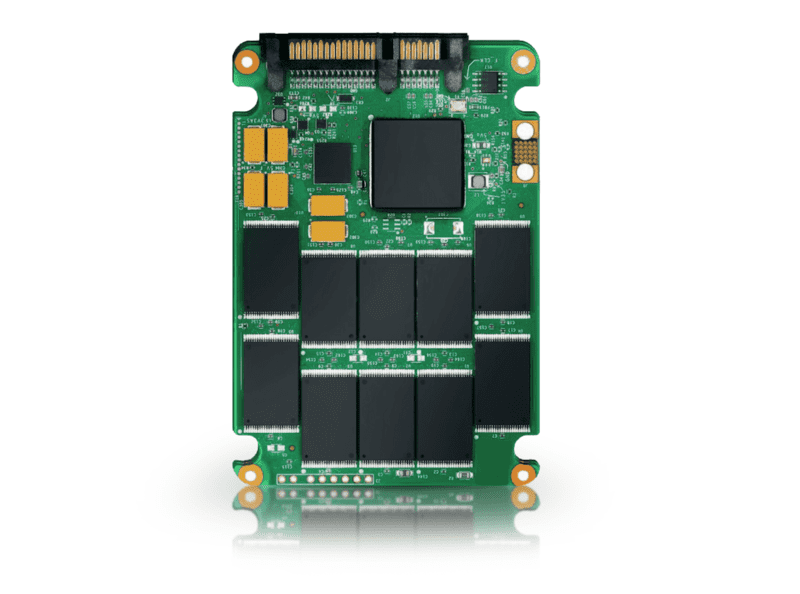
What is SSD?
SSD is a storage device like the HD (Hard Disk or hard disk), but with higher write and read speeds, as well as lower power consumption, quieter operation, and greater resistance against impacts. It stands for Solid-State Drive.
These advantages come about because, unlike HDDs, which have disks to store the data and a mechanical arm to read and write it, SSDs record the data on memory chips (Flash Memory), without the need for moving parts.
We can find very high performance SSDs with a transfer rate of up to 15,200 MB/s (something close to 15 GB/s), such as the AORUS GEN4 AIC, but simple, inexpensive models exceed 500 MB/s. Meanwhile, the fastest hard drives in the world have a transfer rate of around 480 MB/s.
What are the SSD types?
There are several types of SSD on the market. They are:
SATA SSD
It is the most common type, with a format similar to that of traditional hard drives. This allows them to be installed in the same connectors for HDs.
SSD Add-in Card (AIC)
Devices with the potential to be much faster than other models, as they operate through the PCI Express (PCIe or PCI-E) input.
This SSD model can be plugged into the spaces available for video cards or RAID controllers on motherboards. This means, therefore, that they are intended for desktops, not for notebooks.
M.2 SSD
Similar in shape to RAM memory sticks, but even smaller, M.2 SSDs have become standard for small notebooks, but can also be used in desktops.
Incidentally, several high-performance motherboards come with two or more M.2 slots, which means that SSDs can be operated in RAID.
SSD U.2
Although it looks like the SATA SSD, the U.2 SSD has a different connector that allows it to connect to PCIe interfaces. They are usually thinner and smaller than 2.5″ HDDs and SSDs, but they are more expensive.
U.2 SSDs are especially recommended for servers, but are uncommon in desktops for traditional use.
It is important to note that all types of SSD can have their data recovered, although the techniques and procedures required may vary for each.
SSD data recovery is a set of procedures that aims to restore access to data and files that can no longer be accessed for different reasons.
How do I know if my SSD is starting to fail?
As with other hardware parts, it is common for the SSD to start showing some problems if it is in the process of having a more serious defect. Therefore, it is important to watch for signs such as these:
- Problems saving, moving or opening files;
- Crashes and hangs at system startup;
- Excessive slowness;
- Constant occurrence of blue or black lockup screens;
- Unable to save or move files, only open them;
- Need to reset the computer constantly.
If you notice any of these signs, it is best to back up your data as soon as possible in order to avoid losing it.
What is SSD Data Recovery?
SSD data recovery is a set of procedures that aims to restore access to data and files that can no longer be accessed for different reasons, such as:
- Power oscillations;
- Power grid failures;
- Forced shutdown of the system;
- Faults in one or more NAND Flash memory chips;
- Human errors;
- Physical impacts, among others.
With SSD recovery, it is possible to recover access to the data contained on it, which is a great relief for anyone who encounters any kind of problem that makes it impossible to perfectly use the storage device.
If this happens to you, Bot can help you. We have more than 11 years of experience in data recovery and more than 60,000 cases solved during our history.
Is it possible to recover deleted files from SSD?
Yes, it is possible to recover deleted files from SSD. However, this is a more complex procedure than HD data recovery.
When a file is deleted from a mechanical disk, such as a hard disk, the operating system (OS) simply marks the area of the disk occupied by the file as free. However, the data itself is still stored on the disk, until it is overwritten by other files.
On an SSD, however, the situation is different. To store new data, the device either uses new free cells or first clears the old data from the occupied cells, which is usually a slow process.
When the user, program, or operating system deletes a file from an SSD, the system can execute the TRIM command, which tells the SSD that that data is no longer needed. Then the SSD puts the cells that the file has occupied into a special pool, to be removed later.
If any program or operating system requests data from these cells, the SSD will return “garbage” or zeros.
In addition, the device constantly shuffles the data in its cells to even out their wear. Only the SSD itself knows where the file data is stored at any given time. The operating system has no control over the process and cannot know the physical location of the files.
This is why recovering deleted data from SSDs that trigger TRIM is a very difficult procedure.
In general, for best results when recovering data from damaged, corrupted or formatted SSDs, it is best to disable the SSD’s TRIM by the operating system beforehand. However, it is important to know that this can affect the performance of the SSD, since TRIM is responsible for optimizing the storage space of the device.
The device constantly shuffles the data in its cells to even out its wear. Only the SSD itself knows where the file data is stored at any given time.
SSD Recovery Types
SSD data recovery aims to regain access to files that were stored on the device and are no longer available to the user. This can happen in different situations, as we will see below.
Internal SSD Recovery
Internal SSD recovery is the most traditional set of procedures, done with internal SSDs, which are installed directly on the motherboard of the notebook or desktop computer.
External SSD Recovery
External SSD recovery, on the other hand, consists of recovering SSDs that are connected to the notebook or desktop computer via the USB port, and not those installed directly on the motherboard. It is the same as with external hard drives.
NVMe SSD Recovery
Basically, an NVMe SSD is an M.2 SSD that supports a different protocol designed specifically for faster storage using the PCI Express bus. So, even if it is not a different model, it provides even more reading and writing speed.
Therefore, just like traditional M.2 SSDs, those operating in NVMe can also be recovered.
Apple SSD Recovery
Apple SSD recovery is a thorough procedure that depends on the model of the device.
In the 2016 and 2017 versions of the MacBook, for example, SSDs can have their data recovered using a special tool (which we have here at Bot), which allows backup via another device. However, in other, more current versions, SSDs do not have this kind of access.
Still, it is possible to recover data from many models of Apple SSDs in MacBooks or Macs, but a detailed analysis of the device’s current condition must be done to conclude which is the best method or procedure available.
SSD bad block recovery
Bad blocks are equivalent to bad sectors on HDs. When an SSD has bad blocks, it cannot read or write data to those blocks, which in turn can corrupt the data or lead to device failure. At Bot we can do bad block SSD data recovery with very high success rate.
SSD Recovery in RAW Mode
When the SSD is corrupted for some reason, as in the case of power failures, the partition may appear in RAW mode, i.e. unrecognizable to the operating system.
The problem can even be solved by deleting the partition and creating a new one, but this will cause all the files within that partition to be deleted as well, which is certainly very detrimental.
Therefore, the best thing to do is to rely on a professional SSD recovery done by Bot, which will use all possible resources and tools to be able to recover SSD in RAW with complete safety and very high success rate.
How to recover data from SSD?
There are some procedures that you can take when the SSD is damaged, formatted, corrupted or burned.
In general, the best SSD data recovery results will only be achieved in a professional lab. It is worth consulting a specialized company like Bot to check the possibilities of data recovery from your SSD.
Here are some alternative procedures:
Recover files from corrupted SSD
A corrupted SSD is also called a dead SSD, as the device can no longer boot or crashes during use. Therefore, it is no longer possible to access the stored data.
However, you can recover files from corrupted SSD if you take one of the two steps we recommend: use data recovery software or hire a specialized company.
Using a program to recover SSD is only recommended for those who have some experience and knowledge of this type of procedure. If you do not master these tools, you may end up taking some action that makes data recovery permanently impossible.
Therefore, the safest option is to rely on a specialized and experienced company, which has the ideal professionals, tools and environments for this service, with a greater chance of recovering all the data from the corrupted SSD.
Recover Formatted SSD
A formatted SSD has had all its files deleted, which can happen either on purpose or by accident.
If you format the SSD or permanently delete files, you cannot restore them from the Windows Recycle Bin. If the TRIM command is enabled, this recovery becomes even more difficult using homemade methods.
If you want to get back the data that was stored on the device, contact us and we can evaluate the complexity of the service for recovering the files from the formatted SSD.
Recover Data from Damaged SSD
A damaged SSD has probably experienced some impact or a sharp drop and has had physical damage, which is impairing its operation.
Again, it is possible to recover damaged SSD. However, in this case, the only viable option is to seek professional help. A data recovery company can safely open your device to analyze the damage and make the necessary repairs.
If you try to recover SSD at home without the proper equipment, chances are high that you will burn the flash memory of the SSD and make data recovery impossible.
Recover Burned SSD
When an SSD is burned out, it means that the entire electronic system of the device stops working. So it is impossible to access the data that is stored there.
Then you need to look for a data recovery company to assess the burned SSD and identify what can be done. Again, never attempt this at home, because the procedures require controlled environments with advanced equipment, and the experience and knowledge to analyze and repair the devices.
Is there any program to recover SSD?
Yes, there are some programs to recover SSD, but they must be reliable, and you must have knowledge of the tool in order not to do anything wrong.
By searching the internet, you can find programs that claim to be able to restore SSD. Many of them really work and are used by experts.
However, the big issue is that these programs demand a good technical and practical knowledge about SSD recovery. Otherwise, instead of recovering the device, it may be further damaged and even make it impossible to access your data again.
So should you encounter any problems with your SSD or notice any strange operation, please contact Bot immediately. We will make a complete analysis of the device and thus suggest the best available option to solve your case.
General tips for preventing SSD file loss
Although SSDs are resistant against mechanical impacts and have more advanced technology, they can also have problems. So, as the saying goes, “prevention is better than cure.
To avoid the need to recover dead SSD, it is worth putting the following tips into practice:
If you encounter any problems with your SSD or notice any strange operation, please contact Bot immediately. We will do a complete review of the device.
1. Always leave some of the SSD storage unoccupied
This space is important to ensure that the device’s leveling algorithms work properly. They are responsible for redistributing the data in order to minimize wear and tear and keep it running at the best possible level.
Manufacturers usually indicate a range of empty space, which is usually between 10% and 20% of its capacity.
2. Make regular backups
This is a tip that applies to avoid both SSD recovery and recovery of any other storage device. With constant backups, in case of a problem, you will still have your files safe.
3. Disable the indexing services of the operating system
If your operating system has indexing services, such as Windows, the recommendation is to disable this setting.
Their purpose is to speed up the results of searches done on the computer, but SSDs are so fast that in most cases they don’t even need it. In fact, leaving indexing on can end up slowing down the SSD or decreasing its lifespan.
4. Do not defragment the SSD
Defragmentation is a recommended procedure for hard drives, as it helps eliminate free space and makes it easier to recover files. In SSDs, on the other hand, instead of improving performance, this procedure wears out the device.
So if your operating system performs scheduled defragmentation automatically, turn it off to optimize its life.
What equipment is used in SSD recovery?
If any physical repair needs to be done on the SSD, it is of utmost importance to have equipment and tools of the highest quality, reliability and performance in order to increase the chances of success of the service.
Everything needs to be done within a specialized and prepared laboratory, since even small movements and dust particles entering the device can interfere with its operation.
In addition to having plenty of experience in recovering corrupted, burned, or damaged SSD, Bot has a maximum concept cleanroom (ISO 5, Class 100), with stringent particle control certified by US Federal Standards 209. So your device really is in good hands.
If any physical repairs need to be done on the SSD, it is of paramount importance to have the highest quality equipment and tools.
How much does SSD recovery cost?
This is a difficult question to answer in a generalist way, as the price will depend on the complexity involved in SSD recovery.
But to give you an idea, the price of SDD recovery usually starts at $700 and can get more expensive according to the complexity of the service.
It is important to note that the price is not related to the volume of data on the SSD, but to the time and effort devoted to its realization.
To do this, it is essential to do a thorough analysis of the electronic structure of the SSD in order to understand what the root cause of the problem is.
Recover your SDD with Bot
If you want to recover SSD and want to rely on experts in the field, choose Bot, which has 99% of its customers satisfied and a 95% success rate in services. This way, you will entrust SSD data recovery to someone who really understands the subject!


