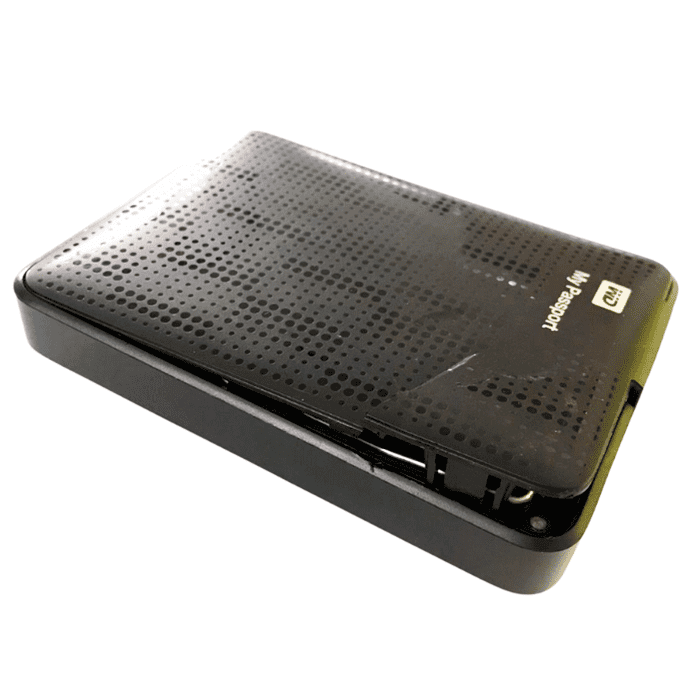Disks are very robust devices. They have a reliable structure to prevent damage. However, accidents happen and can physically damage the disk, which can also affect the stored data.
But is it possible to recover a physically damaged disk? If you’ve been following our blog posts, you will know that there are few cases without a solution for recovering data and devices. In the case of damaged disks, there is also a solution.
However, this situation requires some care and professional intervention so as not to put your data and device at risk. Below you will see how it is possible to recover a damaged disk and the data stored on it.
Is it possible to recover a damaged disk?
Yes, it is possible to recover a physically damaged disk. But you need to assess what caused the damage and what impact it had on the disk’s operation. In some cases, recovering the device and the data may be simpler; in others, the damage may be irreversible and make the data unrecoverable.
Let’s take a look at how a disk works to understand this better. A disk is made up of one or more hard disks, which store the data. To read and record files on the disk, there is a reading head, moved by a movable arm, while the disks rotate at high speed. All this is controlled by an electronic board.
A damaged disk can have problems in any part of this structure. If the damage affects the board, the read head, the moving arm or even the disk casing, but leaves the hard disk unharmed, the chances of recovering the device and the stored data are higher.
After all, the disk is where the data is stored – so all you need to do is recover the other components of the disk. In cases of fire, for example, the disk can withstand the fire, while the other parts are burned.
However, if the disk has been affected, the chances of recovery are lower, but still possible.
What can damage a disk?
It is interesting to understand the causes of disk damage in order to identify the best way to recover it.
As we have said, disks have a reliable structure that can resist even minor drops and high temperatures. But there are more drastic situations that can physically damage the disk and impair its functioning:
- Drops and sudden impacts can break disc components;
- Exposure to the sun and humidity or contact with water and fire can burn the disk;
- Sudden power surges or drops can also burn the disk;
- Incorrectly disconnecting the computer or external disk can also burn the disk;
- Time spent beyond the disc’s useful life can also start to cause damage.
In addition to damaging the device, these situations also tend to corrupt the files and make it impossible to access them.
How to identify a physically damaged disk?
A physically damaged disk usually shows some signs. These are the main signs you can identify:
- Disk making noise;
- Disk is not recognized by the system;
- Disk shows corrupted files;
- Computer crashes or slows down;
- Computer displays blue screen.
When you identify these symptoms, it is important to stop using the device and look for a solution before the disk becomes more affected and more data is lost.
How do I recover a physically damaged disk?
Recovering a physically damaged disk requires a professional service. Never try to open and repair the disk at home.
Without knowledge, without the right tools and without the right environment, you will end up letting dirt into the device and you can even complicate things by assembling and disassembling the disk. As a result, the damage can be irreparable.
That’s why, when you spot the symptoms, you should contact a specialist company like Bot to recover your damaged drive. Tell the professional what may have happened to the disk to make diagnosis easier. This way, the professionals will be able to define the best procedures.
In controlled environments, they can safely open the disk to identify and repair the damage. It is often necessary to replace the affected parts with identical ones, which should only be done by specialized professionals.
This is what happens when the controller board burns out, for example. You need to buy a new board, identical to that one, and replace the damaged components. In this case, it is almost always possible to recover the data, as all you have to do is fix the board.
This replacement can also be done when the movable arm or the read head, for example, have been damaged by a fall or a sudden impact. In some cases, there is just a misalignment, so the parts need to be realigned.
The problem is that damage to these parts often also affects the disk. If the read head touches the disk, for example, it can cause bad blocks, which are defective sectors on the disk. In this case, you need data recovery tools with advanced functions to recover as much data as possible.
How do I recover data from a damaged disk?
Generally, a specialized company works to recover both the data and the device. Therefore, when adopting procedures to recover a damaged disk, professionals are also concerned with recovering the stored data.
As we have said, if the disk is not affected, data recovery is easier. Otherwise, you need to assess the damage and try to recover what you can.
You can also try running data recovery software. But they can’t repair the device’s defects, they just try to rescue the stored data. Also, be aware that any incorrect procedure can make data recovery impossible, even if you then go to a specialized company.
So don’t hesitate to talk to us about recovering your damaged disk and stored data. Bot is a company that specializes in data recovery and can perform the service on your devices in complete safety and with the right equipment.
Bot’s more than 11 years’ experience in the market enables our professionals to deal with all types of data loss, with high recovery success rates.
If you want to know how much it costs to recover your disk, get a free quote from us. You can also send in your device for a free assessment. Fill in the form now!