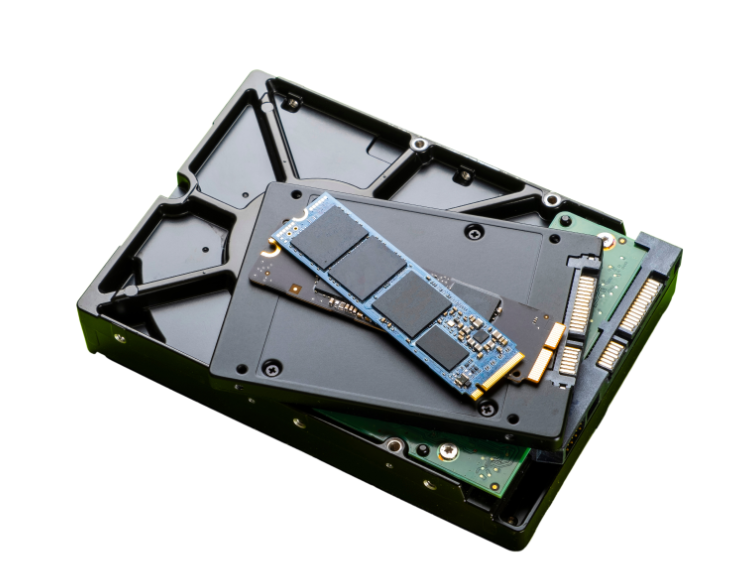When looking for a new computer or laptop, we are looking for a machine that meets our needs and where our files and software can fit. Often, our computer performs poorly because it has almost reached its maximum data storage capacity, prompting the need to increase it. But with this comes the question: how do you know which device is best for your machine? First, you need to understand what each technology is, and then select the model/brand that’s right for you.
We can say that data storage technology evolves every day and there are currently mainly two ways of storing your files: disk (hard disk) and SSD (solid disk).
What’s the difference between an SSD and a disk?
SSD and disk are both data storage units, and although the two technologies serve the same purpose, they work in different ways. Knowing what each one is, it’s easier to conclude what their differences are.
What is an SSD?
SSD comes from the English term ‘Solid State Drive’. It was given this name because it has no mechanical or moving parts; it works through electronic components, which is why it is faster, smaller and uses less energy than a disk. Their data is kept in flash memory cells, the same used in cell phones, tablets and newer computers, consisting of a controller that communicates the memory with the machine and activates the cell, a Floating Gate, where the data is saved and isolated by layers of negatively charged silicon oxide.
SSD advantages
Speed
The SSD achieves greater speed, which guarantees more agility when starting an operating system or opening programs and files compared to a conventional disk;
Quiet
As their operation does not involve any mechanical components, only access to Flash memories, they are quieter;
More resistant
Because it doesn’t have movable disks like a disk, the SSD is more resistant to impact. What’s more, because it doesn’t suffer from magnetic interference, it doesn’t suffer from possible file loss or corruption for this reason;
Low energy use
The SSD uses up to twice as much energy as a conventional disk. This is especially important for laptops, as your battery will last longer with it.
SSD disadvantages
Higher price
The price per GB is higher in the case of the SSD, because it is a newer technology and because of the other benefits it brings;
Shorter service life
Although they are physically more resistant, each recording made on the SSD uses up more of its ballot, taking away some of its capacity to hold electrical charges;
Little storage space
Compared to disk, they have fewer storage space options for sale on the market.
What is a disk?
The ‘HDD’ also comes from the English term, ‘Hard Disk Drive’, but it is more commonly known as a hard disk (disco). It consists of movable disks, used to store data, and a mechanical arm, which does the reading and writing. Each disc, which can be made of aluminum, ceramic or glass, is coated with a magnetic material that is nanometers away from the magnetic head, which has a set of magnets. The data is recorded as the disk rotates with a kind of “needle” and this information is retained even when the device is switched off.
Disk advantages
More affordable
Conventional disks are cheaper, even though they offer a larger, more accessible storage space;
Greater storage capacity
Disks come in many sizes to store your files. Currently on the market, capacity ranges from 500 GB to 18 TB.
Disadvantages of the disk
Older technology
Because it was created first and was present in the first computers, disk technology is older;
Shorter reading and writing times
Because it works mechanically, the time it takes to access or modify data is much longer compared to an SSD. Its data read and write speeds can vary between 50 and 120 MB/s;
Noise
As the reading processes are carried out by the magnetic head on hard disks, you can hear the noise of a DISK processing the data information;
Fragile
Because they have movable disks that are accessed by a magnetic head, if you make a sudden movement or drop the device during this action, the disk can be easily damaged, potentially causing data loss.
SSD or disk, which is better?
This is a question that all buyers looking to purchase a laptop or computer should ask, but there is no concrete answer, as the need varies from person to person. If you’re looking for a technology that allows for faster storage and better operating system performance, an SSD is the best choice. However, if you need more data storage capacity at a more affordable price, a disk will do the trick.
How do I know if it’s a disk or an SSD?
The two devices have different physical characteristics: a disk has hard drives, are larger, heavier, while the SSD is smaller, thinner, lighter and has integrated circuits.
Should I replace my disk with an SSD?
Replacing the disk with the SSD will depend on your needs and availability. If it’s feasible, check that your machine is compatible with an SSD, as they are physically different devices. And before making any decision, always do your research and ask a professional to help you, as this change could affect your files and operating system.
Once you have identified that your computer or laptop is compatible with an SSD, it will be able to offer much better performance than your current one. But keep your conventional disk only for storing files or programs that are less important, this can extend the life of the SSD.
SSD or disk for games?
You have to consider that games have huge amounts of data to process and an SSD helps games load and run faster, avoiding crashes and without compromising the rest of your PC. So the SSD will be the best solution for improving the performance of games and your computer.
HD or SSD for laptops?
It is worth mentioning that disks are increasingly being phased out in laptops, with only SSDs available from the factory, but it’s up to the customer to choose the device they want as both have benefits for a given need. A more cost-effective solution is to always use hybrid storage.
SSD and disk, can I use both together?
You can use both together, but you need to check that your computer or laptop is available for both devices. This is an alternative to make your PC faster and have more storage capacity, giving you the advantage of both devices.
If you choose to use both, be aware that if you use both technologies, you need to configure them correctly on your machine to get the most out of them. Therefore, we suggest that you use the SSD to install the operating system and programs you open most often, while the disk is responsible for storing your photos, videos and other heavier files.
Conclusion
In short, the two data storage devices have the same function, but each has its own set of characteristics, so consumers need to understand them in order to identify which storage unit will best meet their needs.
If you need data storage, but with better performance and speed, a laptop or desktop equipped with an SSD is the way to go. But if you want to store an abundance of files at a more affordable price, you can invest in a larger capacity disk.
In all cases, whether it’s an SSD or a disk, you need to leave extra space on your drive, not reaching the maximum limit, as the operating system needs a lot of space on the disk to work and the lack of it can cause slowdowns and crashes.