Hard disks are responsible for storing the data on most of the computers, laptops and external disks we use. On these devices, files are read and stored in sectors, which form large blocks of data on the disk.
However, hard disks can suffer problems. When they are damaged – by a fall, a virus attack or an electronic failure, for example – they can show bad sectors. If this happens to your devices, you will probably have trouble accessing the data stored on them.
But don’t worry, because in many cases it is possible to recover the data from the disk. Now, let’s take a closer look at what bad sectors are and how to deal with this problem.
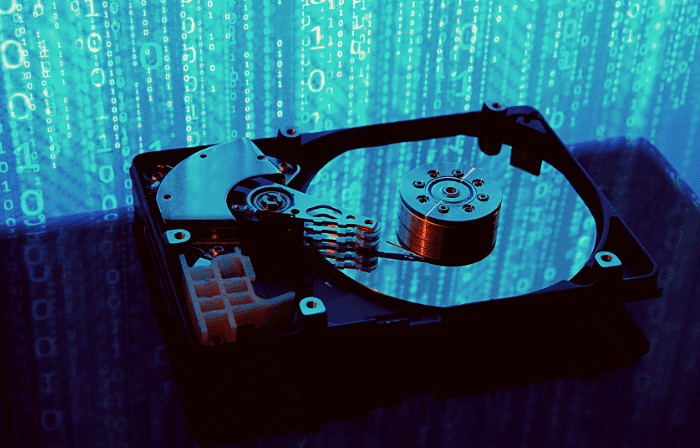
What is a bad sector?
A bad sector is a defective sector on a disk, which affects the reading and writing of data by the disk, as well as access to it.
A disk is made up of several sectors that store data. They work like “drawers” that hold the data as the disk spins and the read head writes and reads the data on the disk.
If any sector of the disk is defective, it means that the data in that sector cannot be accessed. When this happens, the computer usually crashes, slows down and displays error messages when you turn on the system or try to read or save files.
Although many people use the expression “bad block” as a synonym for “bad sector”, there is a difference between these concepts. A disk block is made up of several sectors. When it is defective, the bad block may have several bad sectors, but the opposite is not true.
What causes bad sectors on a hard disk?
Bad sectors can happen for different reasons. They often become more common when the disk is nearing the end of its useful life or when it is not used correctly, without due care in its use.
We will now look at the main causes of bad sectors
Software errors and operating system failures
Software failures occur when programs or operating system errors affect the functioning of the disk. Malware infections, corrupted firmware or unsupported drivers can cause these problems.
Defective actuator heads
When the disk’s read head fails, it can hit the disk and cause physical damage to some area. This can generate a bad sector and affect the data that is stored.
Fall, heat or water
Disks can also suffer from bad sectors when the computer is dropped, overheats or is affected by liquid on its internal parts. That’s why it is important to be careful when using and handling your device.
Energy problems
When the light starts oscillating or there is a sudden power outage, the disk can suffer electronic failures that corrupt the data. Bad sectors can also occur when you force the computer to shut down without using the system commands.
Manufacturing problems
It may also be that the disk has factory problems in its construction, which impair the functioning of its components. With use, this can damage sectors of the hard disk.
Is data recovery possible when a drive has bad sectors?
When you have a bad sector, you probably won’t be able to access the data in that area, which will need to go through a recovery process.
Most disks already have a technology, called ‘remapping’, which can save the data and protect the disk from defective areas.
When the disk controller board identifies that there is a defective sector, it tells the read head not to pass through that area of the disk to write or read the data. This way, the computer won’t crash or slow down.
In addition, the card triggers the technology that transfers the data from that sector to the reserved area, which acts as the disk’s security sector. This way, the data is safe in another area of the disk, even though the disk defect is not corrected.
This can happen several times during the life of the disk, whenever the card identifies bad sectors. However, a disk with too many bad sectors can become a problem because the disk’s reserved area is limited.
It is therefore necessary to resort to data recovery when you can no longer access the data. This is also necessary when the disk does not have this ‘remapping’ technology.
Can I use software to fix bad sectors on my hard disk?
There are tools that can help recover bad sectors on your disk. The Windows Command Prompt itself, using the CHKDSK command, can be used to try to recover data from bad sectors.
However, specialized data recovery software is usually used to do this. These programs scan the disk for bad sectors and try to correct the problem. In some cases, recovery is possible.
However, it’s important to know how to use this software to avoid mishandling your disk and losing all your data. Furthermore, the free versions of these programs often have limitations that stop you from fully recovering your data. Therefore, you need to purchase a paid plan, which is often unfeasible.
In more complex cases, data recovery software is also often inefficient. Bad sectors often have physical problems that require parts to be manipulated and replaced, which can only be done by specialized professionals.
For this reason, the ideal way to recover bad sectors on disks is to go to a company specializing in data recovery, such as Bot.
We have the expertise of professionals who already work in this area and use the right equipment in controlled environments. Data recovery is carried out in complete safety, with much greater chances of success.
What to do with bad sectors on the disk?
So, if you are having problems with bad sectors on your disk, do you know what to do? We will now show you the main actions you should take:
Make a list of any other symptoms of failure
Observe what symptoms the disk and computer are showing and write them down in a list. Check if there is any noise, if the system slows down or even crashes, if the device cannot be recognized, if there are any error messages, among other problems.
Keep the hard disk disconnected
When you identify symptoms of disk problems, keep it turned off. If you continue to use the device, you could cause even more physical damage. Imagine if the read head is defective – the damage becomes even greater.
Contact a data recovery company
To recover data from bad sectors on your disk, contact a specialized company. You will be handing over your device to experienced professionals who have worked on many cases like yours and will know how to correctly identify disk failures.
In addition, this type of company works with advanced data recovery software, as well as suitable equipment and controlled environments to handle the devices safely.
Bot is a company specializing in data recovery, with over a decade of experience in the market. You can opt for free collection at your home address or take your device to one of our locations in Portugal. Our team will carry out a free assessment of your device and send you a quote within 48 hours.
Contact us on one of our channels: Instagram, Twitter e WhatsApp. We are available 24 hours a day to help you!


