Data recovery programs are applications that recover lost files from any storage medium.
They can recover files deleted or lost accidentally, due to virus attacks, hard disk failures or any other reason.
These programs scan the storage medium to find the lost files and recover them – be they audios, videos, contacts, emails, etc.
In today’s article, we’ll look at 7 of the best programs for recovering files for free.
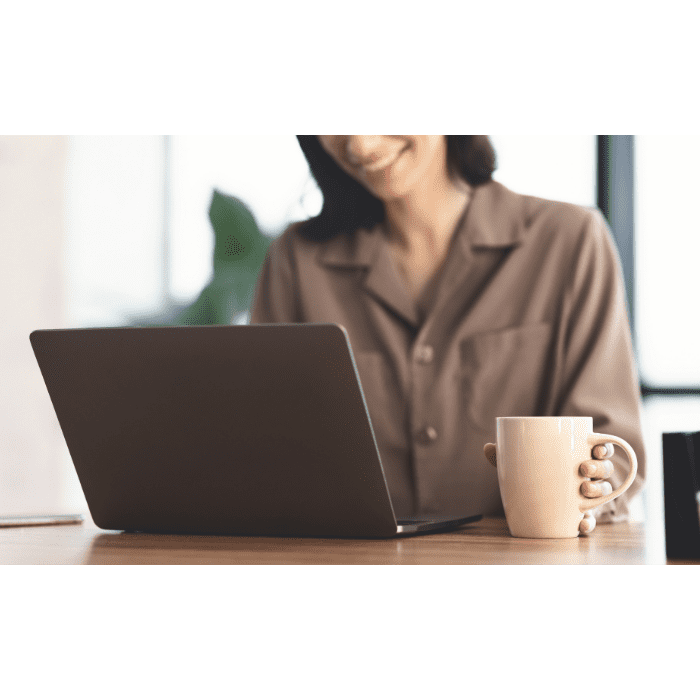
The best programs for recovering files
Not all data loss situations require a recovery program. In some cases, you can use features native to the operating system itself.
They can usually recover your files if you act quickly.
You can, for example, recover your files from a backup or use features – such as Windows’ ability to recover a file by restoring it to a previous version of the system.
On the other hand, some cases are so serious that even using recovery software won’t solve them – and could even make matters worse.
In these situations, it is best to turn to a specialized data recovery service.
In addition, free data recovery programs may be sufficient in some cases, but they are often limited in their functionality.
Not to mention that these tools may not recognize some types of files, run very slowly, have a complicated user interface or perform incomplete scans.
Still, it might be worth trying a free data recovery solution if your data isn’t particularly valuable, or if you only need to restore a few files.
After all, more extensive recovery is usually beyond the capabilities of free data recovery programs.
It is also worth remembering that the data recovery program won’t work if your storage device is physically damaged and can’t interact with your operating system.
In this case, you need to consult a professional data recovery service to try to fix the problem.
If, even after all these considerations, you still want to resort to software, we’ve selected the 7 best free data recovery programs.
Remember that to choose the best alternative for you, you need to consider factors such as operating system compatibility, ease of use, supported file types and systems.
The software’s warranty and the support service provided by the solution should also be taken into account when choosing a tool.
1. EaseUS Data Recovery Wizard
One of the best – and most popular – data recovery programs, EaseUS Data Recovery has several recovery features, such as:
- Accidentally deleted files;
- Data lost after formatting;
- Files deleted due to a virus attack;
- Data deleted from the Recycle Bin;
- Data loss due to hard disk damage;
- Lost partition recovery;
- Files lost due to operating system failures;
- RAW hard disk recovery.
It can also recover data from various types of devices such as PCs, laptops, hard disks, USB flash drives, digital cameras, video players, etc.
Pros
EaseUS supports Windows and Mac OS and offers flexible scanning modes such as Quick Scan and Deep Scan.
It also provides a preview before final recovery, which can prevent unnecessary data recovery.
Cons
One of the downsides of this data recovery program is that it displays unrecoverable files next to recoverable files, which can cause some confusion.
In addition, it only displays files smaller than 100 MB and does not accurately display the remaining scan time.
2. Recuva
Recuva is one of the best freeware data recovery programs for Windows. It can recover many types of files from hard disks (internal or external), memory cards and other storage devices.
The tool can also recover data from damaged or formatted drives.
An interesting feature is its ability to safely delete files from computers, making it impossible to recover them with other software tools.
Not to mention that Recuva has a user-friendly interface, which sets it apart from many other freeware programs.
Pros
It has freeware with a low price in the Pro version, its design has a user-friendly interface. It also has a preview screen and safely deletes files.
Cons
Lower recovery performance than competing solutions.
3. Puran File Recovery
Puran File Recovery is one of the best – and lightest – free programs for recovering deleted or lost data, which provides quick disk scans.
Its appearance seems rather old-fashioned at first, but it still works well on the latest Windows operating system, and is easy to use.
However, the official website has not switched to HTTPS, which may give users the impression that the tool is not secure.
Despite this, we didn’t find any security concerns with the application itself.
Pros
It has a simple interface with all the main features easily accessible and provides both a regular scan and a deep scan.
The program also allows you to select individual hard drives to scan for lost files, rather than all hard drives.
In addition, it allows you to search the scan results to analyze whether a specific lost file was found.
Not to mention that it can restore files selectively, without having to recover everything found in the scan.
Finally, it is compatible with over 50 file formats.
Cons
Deep scanning usually doesn’t detect any more data than normal scanning – and it takes much longer.
It only works for Windows computer users and hasn’t been updated for a long time. In other words, the recovery technology is outdated and may be ineffective in some cases.
4. Disk Drill
Developed by CleverFiles, Disk Drill is one of the best data recovery programs – it allows you to recover even hidden, compressed or encrypted files.
You can use Disk Drill to recover files after emptying the recycle bin, accidentally formatting your USB flash drive or when your device is infected with malware.
Pros
It is easy and quick to use, running scans at a fast rate and displaying the results in an easy-to-read view.
The program has full partition recovery capabilities, fast scans and support for all file types.
Cons
It doesn’t offer an option to scan just a single folder and its scanning speed (especially on iOS) is average.
5. Wise Data Recovery
If you are looking for the best data recovery program, Wise Data Recovery is worth a look.
This software allows you to restore deleted files for free and can also help you recover your files after hard disk damage or reformatting.
Although the program is designed for Windows, you can also run Wise Data Recovery on a Mac using WinPE.
Pros
It is free to recover recently deleted files. It works with most file types and Windows file systems and is simple to use.
Cons
We have just said that Wise Data Recovery is simple to use. However, this simplicity can be frustrating when you can’t find the files you want to recover.
It also doesn’t support the exFAT file system, which can be a problem for Mac users.
The program also only features a Deep Scan level, without much additional information.
6. Stellar Data Recovery
Stellar Data Recovery works with desktops, laptops, smartphones, servers, flash drives, memory cards and other external storage.
It provides 24-hour support, 5 days a week. It also offers data recovery, photo and video repair, as well as iPhone recovery.
Pros
It is an easy-to-use solution with features such as email repair, data (and database) recovery and more.
Cons
In addition to being relatively expensive, Stellar has slow scanning and low recovery speed.
Not to mention that its storage device selection is flawed.
7. Recoverit
Recoverit is one of the best data recovery programs, recovering files from partitions, hard drives, USB flash drives or SD cards – even after a system crash.
In addition, the program provides recovery of unlimited files, including photos, videos, audio, emails, etc.
What’s more, it supports over 1,000 file formats!
Recoverit also offers free technical support, 24 hours a day, 7 days a week.
Pros
Recoverit can work on the latest Windows and Mac operating systems, supporting file systems such as FAT, NTFS, APFS e HFS+.
In addition, the tool has 8 language versions, including English, German, French, Japanese and Chinese.
Its graphical interface is intuitive and allows you to preview the selected files before recovery.
This software also supports various file types and formats and has advanced video recovery and repair features.
And even with all these features, it’s still an easy and simple program to use.
Cons
Other programs slow down when running Recoverit at the same time. In addition, the scan freezes and the remaining time indicator is inaccurate.
It is also worth mentioning that the quality of the recovered files may not be as good as the original, and that its preview feature is limited. In other words, not all the files found can be viewed.
Finally, the free version of Recoverit helps scan for lost files, but it can’t recover files larger than 30 MB. This means you need to upgrade to a paid version to save more files.
Conclusion
If your data loss has been small and simple to resolve, there are plenty of free data recovery programs to help.
However, some tools are better than others, depending on the features they have and the specific recovery need.
It is also worth remembering that using these programs without being familiar with how to run them can do more harm than good – after all, running them improperly can make the situation worse.
For this reason, in more serious cases – involving the loss of more important data – the ideal is to turn to a professional data recovery service, such as the one we offer here at Bot.
Our highly trained professionals are prepared to recover your device’s data without risk of damage – as they work in an environment with fully controlled dust particles.
What’s more, we receive and work on your device even if it has been opened before.
If you have any questions about our data recovery process, you can contact us on social media at any time of the day or night: our service is 24 hours a day, 7 days a week.
We have been operating in the market for more than a decade and have successfully resolved more than 100,000 cases.
Start your data recovery with us now and become one of our solved cases!


