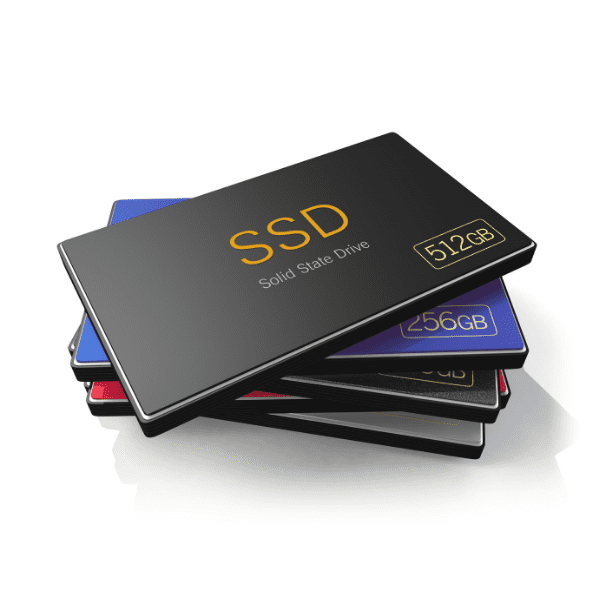SSD wear leveling is one of the features used to extend the life of the storage device. This is because it works by data recording cycles (which are repeated many times) and, over time, tend to wear out the memory cells.
And although the function is automatic and doesn’t need to be activated, it’s important to understand what this leveling is and what it’s for – after all, it’s an important technology for your SSD’s performance.
Stay with us and find out all the details about SSD wear leveling!
What is SSD wear leveling?
Wear leveling is a function present in SSDs that helps to significantly increase their useful life. This is because it allows the write and rewrite cycles to take place so as to damage the equipment less.
In short, the SSD is made up of blocks containing pages on which information is recorded. This information can be erased and rewritten several times, but the more this happens, the more the block wears out.
To deal with this, the controller that interfaces between the computer and the SSD’s memory prioritizes writing and rewriting information on blocks that have not yet been used or have had their data erased less frequently.
This process is called “wear leveling” or SSD wear leveling. Its aim is to prevent data from being rewritten to the same blocks over and over again, which accelerates the process of block wear.
In this way, rewrites are distributed more evenly throughout the SSD, preventing certain blocks from wearing out more quickly.
Remember that blocks are built up in pages and each page receives a portion of data. However, information can only be erased at block level, not page level.
Therefore, when data is updated to be rewritten, it is transferred to another block and the outdated data is erased, freeing the block where it was previously stored.
The other data that was in the deleted block that wasn’t updated is also transferred to this new updated block, even if it hasn’t changed at all. This process is called “garbage collection”.
What is the use of the wear leveling function on SSDs?
Wear leveling on SSDs serves to increase their lifespan and allow their performance to remain stable for longer.
Since each block can be rewritten a certain number of times before it wears out, wear leveling helps to keep the rewrite rate between the different blocks more balanced, preventing one block from wearing out more than another and preventing the SSD from failing after a short period of use.
Check out our other article if you want to know more about how to increase the lifespan of your SSD.
SSD Wear Leveling
The term “SSD Wear Leveling” is nothing more than wear leveling in English.
Two types of wear leveling algorithms
Dynamic
The dynamic algorithm refers to blocks that receive dynamic information, i.e. blocks that erase and rewrite information frequently.
This algorithm ensures that the blocks always have a similar rewrite rate, preventing one block from wearing out more than the other.
Static
The static algorithm refers to static processes, i.e. blocks that store definitive information and do not change frequently.
When the wear level of a dynamic block reaches a certain point, the static wear leveling algorithm looks for one of the static blocks to make a “swap”.
It transfers this static data to a block that has been erased more often, in order to use the erased block less often for dynamic processes.
In this way, it ensures that the static information remains intact in a block that will no longer be changed, while at the same time freeing up a block that can still be erased and rewritten several times.
Excess provisioning
Overprovisioning (OP) is a percentage of the SSD’s total storage capacity set aside to not receive static writes.
This is because, as the storage gets fuller, its performance gets worse, as there are fewer free blocks or less wear and tear to use.
In other words, over-provisioning is space that is not used to write static information, so only temporary (dynamic) information is stored.
Benefits of overprovisioning (OP)
Overprovisioning improves the SSD’s performance and often increases its endurance, helping the drive to increase its durability, as the SSD Controller has more NAND Flash storage available to reduce wear and tear on the NAND Flash during its lifetime. See below how this happens:
How the OP increases SSD performance
As the SSD’s storage space is occupied, there are fewer blocks available for writing and rewriting dynamic information.
Therefore, by ensuring that there are always blocks free of static information, writes can be made more easily and more quickly, unlike an SSD that has all its blocks occupied.
How the OP increases SSD endurance
Overprovisioning helps the SSD to last longer, as it allows the dynamic wear leveling algorithm to keep working properly.
This prevents the blocks from wearing out and allows the equipment to last longer.
Maintaining performance and endurance via Overprovisioning (OP)
In general, overprovisioning comes with the SSD when you buy it. However, if it doesn’t, you can create a space for this function yourself.
To do this, simply shrink the SSD partition and create a new one using Disk Management. If you use Windows 10, it will detect this unused space automatically and use it for overprovisioning.
In Windows, you can do this by following these steps:
- Right-click on the Windows button;
- In the menu that appears, click on “Disk Manager”;
- At the bottom, a graph of the partitions on the disk appears;
- Right-click on the partition where the data is stored on your SSD, usually represented by a letter such as “C:”;Click on “Shrink volume”;
- The amount of volume you should shrink for over-provisioning corresponds to between 7 and 28% of the total space on your SSD – most people choose an
- Average of 14%. Calculate this percentage and this is how much volume you should decrease;
- After shrinking the volume, right-click on the new unallocated space and click on “New simple volume”;
- A partition creation wizard will appear, follow the steps until the creation of a new partition is complete.
Remember not to use this partition to store files, but always leave it free. This creates extra space for overprovisioning.
Another option you’ll find in Disk Manager is the option to defragment a drive.
How long does an SSD last?
Although we know that no storage device lasts forever, we can’t determine exactly how long an SSD will last. This is because its lifespan depends on several factors, mainly the intensity and frequency with which it is used.
A study by The Tech Report, for example, showed that if someone uses an SSD extremely intensively, writing and deleting 256 GB of data every day, it could still work for more than two decades.
But, of course, this is not a rule and device manufacturers usually guarantee much shorter lifespans.
Want to extend the life of your SSD? We’ve put together some tips that will help!
Avoid extreme temperatures
Keep an eye on the temperatures your SSD has access to, as they can damage your device and shorten its lifespan. Ideally, don’t leave it at temperatures that are too high or too low, and make sure it doesn’t go through too many fluctuations.
SSDs are very resistant, but just like any electronics in general, they can fail after thermal shocks, especially over a long period of time.
Avoid power cuts
We know that, most of the time, power cuts are uncontrollable and unavoidable. However, users need to pay attention to this tip, as sudden outages can result in corrupted files, data loss and compromised hardware on the machine.
So always have a plan B so that power cuts don’t interfere with the lifespan of your SSD and other components.
Don’t fill your SSD completely with data
Some SSDs have excellent storage capacity, but that doesn’t mean you should fill them up completely. As with disks, the recommendation is that users always leave some space on the device (approximately 25% of the total capacity) so that all the information can be processed properly.
An SSD that is too full can result in errors, failures and performance problems in the components and the machine.
Protect your SSD for optimal performance
Finally, take all these tips for protecting your SSD seriously – after all, they can keep it working properly for longer and prevent you from losing important data or files.
But if, even with these recommendations in place, you’re still experiencing problems with your SSD, we can help. BOT Data Recovery works with data recovery from SSDs of all makes and models, simply, quickly and safely.
Don’t lose your information due to small and easily solved problems, talk to us and clear up all your doubts about the procedure!