As a company, you tend to work with a significant amount of data – since today, every person with a digital device is a data generator.
In other words, new data is being generated every second, and storing this data is a challenge.
After all, you need to capture this data and classify it to form some patterns that can be used by your company.
But your company has limited data storage capacity. Adding more storage increases expenses, but you still need all that data.
What is the solution?
It is data deduplication – which is not a synonym for single instance storage, nor for compression.
In this article, find out what the differences are between the two processes, when to use deduplication and how it works.
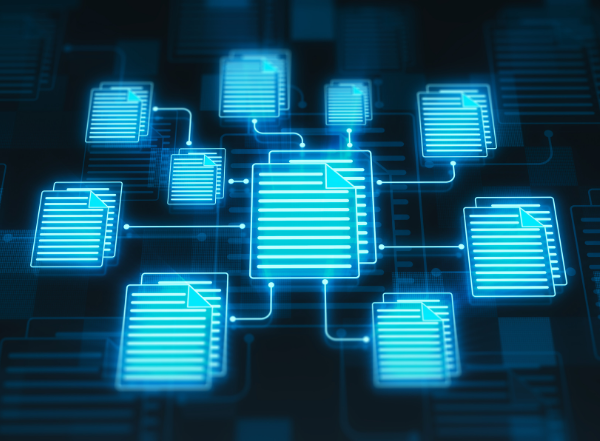
What does data deduplication mean?
It means data deduplication: a process that eliminates redundant copies of data and reduces storage overhead.
Deduplication techniques ensure that only one unique instance of data is retained on the storage device, such as disk, flash and so on.
Redundant data blocks are replaced by a pointer to the unique data copy.
In this way, deduplication aligns with incremental backup, which only copies data that has changed since the previous backup.
For example, a typical email system might contain 100 instances of the same 1 MB file attachment.
If the email platform is backed up or archived, all 100 instances will be saved, requiring 100 MB of storage space.
With data deduplication, only one instance of the attachment is stored and each subsequent instance is referenced back to the saved copy.
So, according to the example, a storage amount of 100 MB drops to 1 MB.
What is data deduplication?
As we saw before, deduplication is a method of eliminating redundant data from a data set.
In a secure data deduplication process, a tool identifies extra copies of data and deletes them so that a single instance can be stored.
In other words, deduplication allows users to eliminate redundant data and manage backup activity more efficiently – as well as ensuring more effective backups.
What is the difference between deduplication and single instance storage?
While single instance storage replaces references to identical files in a file system with references to a single storage copy of the file, deduplication compares electronic records based on their characteristics and removes or marks duplicate records in the dataset.
What is the difference between deduplication and compression?
It is essential to understand what differentiates the two. After all, this will enable us to know which works best for each case.
Here are the main differences between deduplication and compression:
Process: in deduplication, data is grouped together based on the common blocks it contains. A single version of each block is kept, while the other occurrences are referenced using pointers. In compression, on the other hand, additional data, spaces and so on are eliminated to reduce the size of the data file.
Size reduction ratio: compression reduces the size of the data to a ratio of 2:1 to 2.5:1, as claimed by some programs based on the types of data files available. With deduplication, however, the data is substantially altered. In addition, reduction ratios can vary from 4:1 to 20:1 – and some specific data can even be reduced to 200:1. However, this depends on the type of data available, so the same deduplication program can compress different types of data with varying reduction rates.
Data loss: deduplication involves grouping data together and keeping a single copy of the redundant data. This results in the deletion of much of the original data, but the main data does not change. In this way, data loss in deduplication is minimal. In compression, on the other hand, excess data is eliminated. In other words, there is a loss of data involved, even if it doesn’t harm the overall integrity of the data
Data changes: compression removes excess data, but the main data package remains the same. So the overall data package is not altered as much. With deduplication, however, the data is altered substantially due to hash numbers and pointers. If the compressed data is used without the relevant software, it will be useless. With compression, however, it can be used as it is, because the main data remains the same.
When to use data deduplication (DEDUP)?
Deduplication is ideal for highly redundant operations – such as backups – which require repeatedly copying and storing the same set of data several times for recovery purposes.
Ideally, this procedure should be done every 30 to 90 days.
How does data deduplication work?
Deduplication segments an incoming data stream, identifies data segments uniquely and compares the segments with previously stored data.
If the segment is unique, it will be stored on disk. If an input data segment is a duplicate of what has already been stored, a reference is created for it and the segment is not stored again.
For example, a file or volume that is backed up every week and creates a significant amount of duplicate data.
In this case, deduplication algorithms analyze the data and store only the compressed and unique segments of a file.
This process can provide an average reduction of 10 to 30 times in storage capacity requirements, with average backup retention policies on normal corporate data.
This means that companies can store 10 TB to 30 TB of backup data on 1 TB of disk, which brings huge economic benefits.
Deduplication at the file level
With this mode, it is possible to skip storing copies of several files – which are replaced by the link to the original file.
The “fingerprints” of the objects (a unique set of characters in each file) are used to check whether it has already been stored.
The fingerprinting technique is usually based on hashing methods or file attributes – depending on the deduplication solution.
This method is easier to implement, as its indexes are smaller and take less time to compute.
On the other hand, its storage savings are lower than those of block-level deduplication – saving a maximum of 80% in storage space.
This is because, when operating at file level, the system treats any minimal change as a new file.
It is worth noting that the greatest savings are seen in shared storage (such as NAS systems, shared files or directories) – as they usually contain several copies of the same files.
Another point: the efficiency of deduplication also depends on the type of file. Images or audios, for example, are usually unique and don’t benefit from the process. While templates and internal system files usually have a good deduplication rate.
Block-level deduplication
A deeper modality, block-level deduplication verifies the exclusivity of all files.
When a file is modified, the system only stores the modified parts (called blocks) of the original file.
Since each block has its own identification (usually generated using a hash algorithm), the system compares them with the metadata already stored.
With this, it is possible to save more space – since the reduction rate through block-level deduplication can reach up to 95%.
On the other hand, this method requires more computation, as the number of objects (blocks) to be processed is considerably higher.
Cloud storage for backup
The ideal way to further reduce the space consumed and save on storage would be to use a backup system with a cloud-based back end.
The problem is that most storage providers don’t offer a native deduplication alternative – and when they do, they charge extra for it.
What remains is to implement independent deduplication software to upload only deduplicated data to the cloud
Do you need to recover data on disk with deduplication?
Even a disk with deduplication can suffer physical damage or failures that cause data loss.
When this happens, the ideal is to turn to a specialized data recovery service to ensure that you get your files and documents back safely – without the risk of further compromising your disk.
Here at Bot, for example, we work with the clean room – an environment with all particles controlled, guaranteeing the integrity of your disk.
We have more than a decade’s experience in data recovery and have successfully resolved more than 60,000 cases.
Conclusion
Deduplication (or deduplication) is a process that eliminates excessive copies of data and significantly reduces storage capacity requirements.
Contrary to what some people may believe, deduplication is not the same as compression, nor is it single instance storage – and it is classified into two types: file-level and block-level.
The deduplication process is recommended for highly redundant operations (such as backups) and should be done every 30 to 90 days – and can be stored in the cloud to ensure data security.
Finally, it is important to note that a disk with deduplication can also be damaged, causing the loss of your data.
In this case, it is advisable to resort to professional data recovery, such as the kind we offer here at Bot.
As well as guaranteeing the integrity of your disk, we also offer free shipping of your device from any address in Portugal and can give you a quote for recovering your data within 48 hours – or less!
So, if you want to recover your files and documents quickly and safely, start your data recovery with us now!


