DVR hard drive data recovery is very common in the surveillance and security market.
This is because DVR devices, just like any other computer, can give problems, suffer physical damage, and have their data corrupted or even deleted unintentionally.
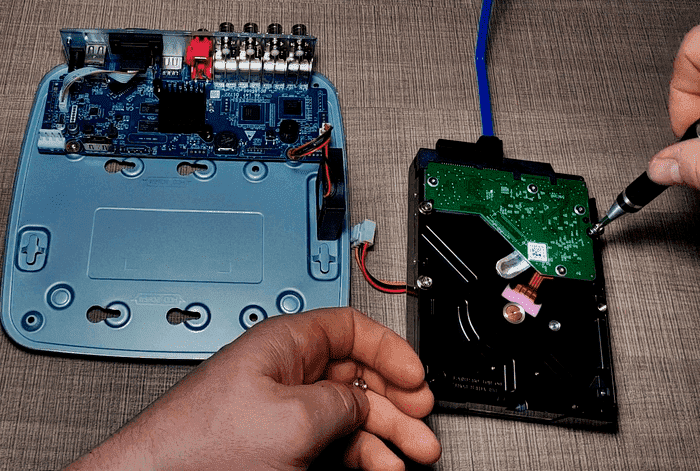
What is CCTV DVR HD?
A DVR (Digital Video Recorder) hard drive, also called CCTV (Closed Circuit Television) hard drive, is a type of hard disk used in surveillance and recording equipment.
There are some models of hard drives that are specially developed for this purpose, so these devices have a better performance than the hard drives found in personal computers, after all, they were developed to perform this function.
While work computer hard drives have balanced capabilities for writing and reading data, monitoring hard drives have mechanisms to support a higher volume of writes.
This is because the equipment needs to handle a large amount of information coming from the uninterrupted recordings of the security systems, 24 hours a day.
This engineering difference enables DVR hard drives to spend 90% of their time recording video data, which an ordinary drive is not designed to do.
What is the difference between DVR and NVR?
Both DVR and NVR are Closed Circuit Television (CCTV) systems and are used to store images captured from security systems.
However, there are some differences between the two.
Essentially, while a DVR (Digital Video Recorder) is an analog digital video recorder, NVR (Network Video Recorder) systems are network digital video recorder systems.
In other words, these are two pieces of equipment from different generations, but which perform basically the same function. See below for more differences:
DVR – Digital Video Recorder
As we have seen, Digital Video Recorders, are analog digital video recording systems. But what does it mean?
In a few words, this means that the DVR captures images from “dumb” (analog) cameras, which transport these images via coaxial cable and leave the job of converting the images into computer data to the recorder.
In other words, all cameras in DVR systems need a cable for image transmission and they must be physically connected to the video recorder used in the security system.
In addition, because it is a system that captures images via cable, DVR systems are able to generate somewhat higher image quality than NVRs, although this is not the case with all manufacturers.
NVR – Network Video Recorder
NVRs, on the other hand, is a system that, unlike DVRs, uses cameras that capture, encode, and process the video directly into data format before transmitting it to storage systems.
That is, after converting the captured images into data format, the IP camera sends this information via ethernet cables, wireless communication systems, or fiber optics to NVR recorders.
In other words, these are “intelligent” cameras that use IP addresses to convert and transmit the data.
How are DVR recordings stored?
DVR recordings are part of a system developed to ensure complete security at the premises, allowing uninterrupted recording for 24 hours, 7 days a week.
The storage of these recordings usually takes place on a hard disk (HD) that is inside the DVR.
There are several settings that can be made to schedule the recording and improve the storage of the information.
For example, it is possible to set up a security system that uses the DVR’s HD to capture images only when it detects some movement in the environment, or to record only at specific times and on specific days.
If the idea is to provide enhanced security in a facility that is active only during business hours, the recording configuration can be programmed to only record the night time period, when there is no employee or customer activity.
In the image storage configuration, you can also determine the number of frames or the image resolution that will be recorded on the HD.
These details that can be customized in each system’s configuration also help determine how much time the hard drive will be able to store according to its maximum capacity.
When a DVR hard drive exceeds its storage capacity, new images start to be recorded over the oldest images.
But the big advantage is that these older images don’t have to be lost, you can simply perform the external backup to a hard disk
or perform, with even more convenience, cloud storage.
Causes of CCTV DVR video loss
As we have seen, DVRs are analog systems, which run by wire. Because this is an older system, several factors can cause video loss on these devices. Check out the following for the main reasons for video loss in DVR:
Mechanical failure of the DVR CCTV HDD
One of the main causes for video loss on DVR hard drives are mechanical failures in the device.
These failures can occur for many reasons, from impacts suffered or even problems with mechanical wear caused by time.
In such cases, if you need DVR hard drive data recovery, the best solution is to look for a company specialized in HD recovery and repair, as is the case with Bot Data Recovery.
Hard disk (HD) firmware damage
Firmware is a set of operating instructions programmed directly into the hardware of an electronic device.
This is a specific class of software that contains the startup information that enables a device to function correctly.
Problems with the firmware of a DVR hard drive are one of the most common causes of video loss in this equipment, and the best way to get around problems in this regard is with recovery from companies like Bot Data Recovery.
DVR hard drive runs out of storage space
Another common cause of video loss within DVR devices is lack of storage space.
Just like personal computer hard drives, DVRs will at one time or another be full of information and have nowhere to store it.
For this reason, it is always essential that you check the amount of space remaining on your device and delete obsolete files to make room for new recordings. If you don’t delete it, it will start overwriting the new recordings on top of the older ones.
Reformatting or disk corruption
Reformatting the DVR’s hard disk can happen by accident or due to hard disk problems.
The same thing can happen if there is disk corruption, causing all captured images to be lost.
In this case, you can rely on Bot, which specializes in data recovery, to get the video files that were deleted improperly.
Accidental deletion of footage
Often while maintaining the files on your DVR, you may accidentally end up deleting important footage.
One way to recover this lost data is with the help of Bot, which specializes in HD data recovery.
Environmental hazards such as fire, humidity, dust, or chemical exposure
Another common cause of data loss is environmental hazards such as fire, humidity, dust, or chemical exposure.
All these factors can end up damaging the DVR’s HDD, corrupting the files stored inside this equipment.
This is another situation where Bot can help you recover data.
Power outages
Finally, power outages where the system is located can also cause video files stored on a DVR to be lost.
How to safely perform DVR hard drive data recovery?
Below are the two main ways to perform a secure DVR recovery:
Method 1. Find a company that specializes in DVR CCTV hard drive recovery
CCTV DVR hard drives usually contain proprietary or even encrypted file systems.
The CCTV DVR hard drive data recovery software available for end consumers is superficial and incomplete, not guaranteeing correct video recovery in the vast majority of cases. In our experience, this software either fails to find the videos or finds the videos, but with incorrect dates and duration.
Therefore, the safest and most recommended thing to do is to look for a professional CCTV DVR HDR recovery company to ensure the best results, especially if the case is of deleted videos or if the DVR’s HD is having some problem.
Method 2. Restore backup to DVR hard drive
Another way to recover the lost videos on the DVR device is by restoring the hard disk backup. Check out the step-by-step below:
Step 1
First of all, you must find the folder where the video was backed up.
Step 2
Then locate the exact video that you want to recover or that you accidentally deleted.
Step 3
Finally, copy and paste the found video back to your disk or SD card, and voila, your video is recovered.
How to backup videos and CCTV files
Most modern CCTV equipment is also equipped with communication, audio, and image viewing ports.
Besides HDMI, RCA, and VGA connections, it is common for these devices to also be equipped with communication ports for backup, such as USB connections and ports for local networks.
Although they make it possible to back up images to external hard drives, these solutions do not prevent everything from being stolen or damaged simultaneously.
For this reason, the best option for backing up CCTV videos and files is over the network using a remote server.
The images will always be preserved even if the main system is totally destroyed, which makes this the most efficient solution for keeping a copy of the images secure.
Choosing a network storage server with FRP services is one of the best ways to back up and store images from multiple DVRs, using only one Internet connection.
The downside of this solution is that the task of backing up the devices does not happen in real time, i.e., in other words, the data is updated according to the configuration capacity that each system has.
For example, if the installed equipment allows you to be configured to back up at 9 pm daily and the system crashes or is damaged at 8 pm, your storage server will only have the images from the night before.
Some devices support scheduling the backup at shorter time intervals, decreasing the chances of image loss, however, when it comes to backups, the saying always holds true: one is none, two are one, and so on.
Hire a company that specializes in DVR HD data recovery
Even with all the care you take, losing your DVR images is something that is very common and happens more often than most people realize.
In such cases, the best solution is to hire a specialized company like Bot to help you recover this data.
Is it possible to recover deleted data from DVR?
Yes, but they are very complex file systems and it is best to bring (or send) the DVR CCTV HD to Bot Data Recovery.
With our help, even if your physical backup is faulty it is possible to recover deleted data from your DVR device.
Can overwritten CCTV recordings be recovered?
When a video is overwritten, this means that a copy of new data was recorded on top of the existing data when a file or directory was updated.
In other words, when data is overwritten, new information is recorded on top of the old.
When this happens, there is little chance of recovering the DVR or CCTV videos that have been overwritten.
Basically, the hard disk must not have been completely overwritten.
In any case, send us your hard disk with overwritten DVR or CCTV files! We will analyze your case to make the best DVR hard drive data recovery.
Recover your data with us!
As we have seen throughout the text, there are several ways to do data recovery from HD DVR CCTV, but if it is a loss of important data, the ideal is to contact a company specializing in data recovery, as is the case of Bot!
Here, we have dynamic deadlines, we quote and ship for free, and we offer the highest degree of privacy and security for our customers. Start the process now by filling out our form.


