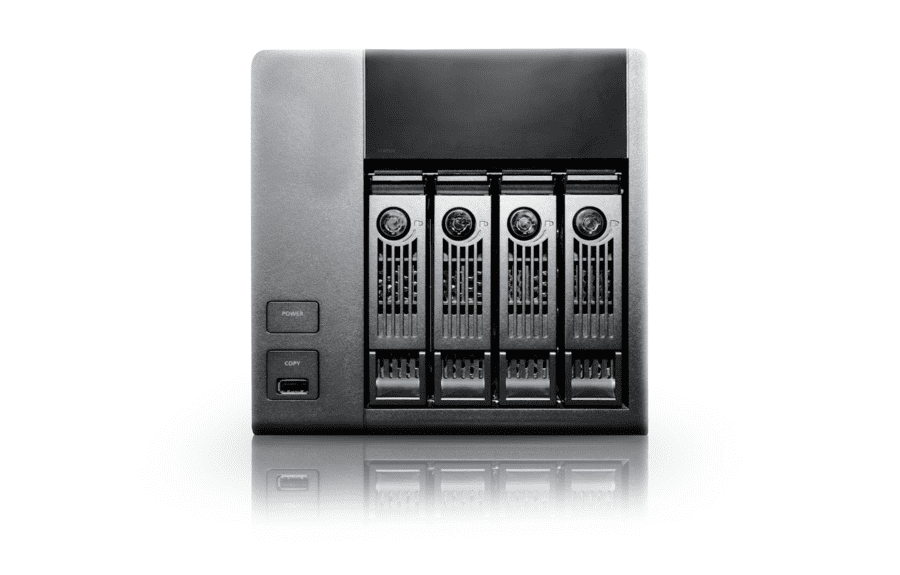RAID is an alternative adopted by users and companies who want more performance or security for their HDDs or SSDs.
In both cases, RAID data recovery proves to be the ideal solution when something unexpected happens.
Although it is a system that, if well configured, provides greater security, it is not totally immune to failures and problems.
Because of this, data can be corrupted, which fortunately can be reversed with recovery.
Stay with us to find out briefly how this system works, how the bot’s raid recovery process works, and how it can save you if your data is corrupted or deleted.
What is RAID?
Originally, the acronym stood for ‘Redundant Array of Inexpensive Disks’. The term was coined in 1987 by David Patterson, Garth A. Gibson and Randy Katz from the University of California, and presented for the first time in 1988 at the annual SIGMOD conference.
With time, however, in order to disassociate the system from something “cheap”, which could cause doubts about its quality, the industry revised the acronym to Redundant Array of Independent Disks.
With a RAID, the operating system identifies all the available drivers as just one, i.e. 4 hard disks of 2 TB are seen as a single volume of 8 TB capacity when the RAID 0 configuration is used, for example.
The system can also be used with SSDs , which increases its price, but also significantly improves its performance.
What are the types of RAID?
RAIDs can be designed in different ways. The most common are:
RAID 0 : the disks work as one and their performance is multiplied by the number of disks in the array. Here, the intention is to improve system performance.
RAID 1: chosen when the greatest need is the security of the recorded data. It needs at least two disks to work and, in short, copies the data from one to the other. So that if one disk fails, the data is still available on the other.
RAID 5: writes data to all the disks in the volume and a parity block for each block of data. The method is most commonly used on servers or storages with at least three hard disks installed. It creates a layer of redundancy, sacrificing part of the system’s storage capacity to provide greater data security.
RAID 6: An evolution of RAID 5, this is a double parity RAID, which means that up to two disks can fail in the same system without data loss. The increased security of double parity recording compromises some of the performance. In addition, it offers lower capacity compared to single parity arrangements.
RAID 0 + 1: Combines the performance of RAID 0 with the fault tolerance of RAID 1. You need at least 4 disks, which function as two RAID 0 sets.
You can’t necessarily say that one system is better than the other: it all depends on what you want to do with your RAID, whether for personal or business purposes, and how much you want to invest.
RAID data loss causes
Although RAID arrays can solve many storage problems – including speed and capacity limitations – it can be more complicated, or sometimes even impossible, to recover data from a failed disk or several failed disks, and some RAID layouts contribute to this.
Knowing this can affect the RAID level you choose, but failure is always a possibility.
If you know when and how disaster can strike, it can help prevent disk failures and improve your chances of RAID data recovery.
Files encrypted by Ransomware
Ransomware is a hacker attack where the attackers aim to obtain as much of the user’s financial and confidential information as possible.
So, they usually target customer databases of private companies and healthcare establishments, bank details, passwords, secret information – private or corporate.
In Ramsonware, the data is encrypted and the hackers demand money as a ransom.
Overwritten data
When your data “disappears”, it’s still there – saved on your disk. You just can’t see it.
The space they occupy is still there and, as long as it isn’t taken up by new data, the old data can still be recovered.
Now, if you continue to use the drive and save new data in the space previously occupied by the old data, there will be an overwrite, which will make it impossible to recover the lost data.
Therefore, when you detect data loss, stop using the drive immediately.
Firmware update failure
The firmware of the controller on the motherboard is updated whenever a new version is identified on the NAS device.
But when the firmware update process is interrupted or the update file is corrupted, the update is unsuccessful and the device may no longer recognize the configured RAID array.
Inserting hard disks outside the original slots
When you remove more than one hard drive and reinsert it into the device outside of the original slots, it can cause the RAID array not to be recognized, making it impossible to access the recorded data.
Array disk problems
Array disks are groups of disks. They work together with a specialized array controller to take advantage of potentially higher data transfer rates.
Depending on the RAID level selected, the groups can be used for data redundancy.
Disk arrays use RAID technology to provide data redundancy and improved data transfer rates. This compares to those provided by large individual disks.
Com discos de matriz , se ocorrer uma falha de disco, o disco geralmente pode ser substituído. Isso sem interromper o funcionamento normal do sistema.
On the other hand, if there are problems with the array disks, data loss will occur.
RAID controller burn-in
A RAID controller is a hardware or software device used to manage hard disk drives (HDDs) or solid state drives (SSDs) in a computer or storage array, to work as a logical drive.
It provides a degree of protection for stored data and can also help improve computing performance. To do this, it speeds up access to stored data.
Therefore, if the controller burns out, the data will be lost and RAID recovery will be necessary.
Accidental rebuild
Accidental rebuilds are among the main reasons for data loss in RAID. Usually due to performing a rebuild with hard disks in an improper order or configuration.
Rebuild attempts with the above conditions will have unpredictable consequences. The rebuild may stop immediately or the entire RAID may be overwritten. Thus effectively deleting all the data.
What is RAID data recovery?
RAID recovery is done for the same purpose as the recovery of HDDs, SSDs and other storage disks.
Several factors can cause a RAID to need to be recovered, such as the following:
- human error
- Software or hardware failures
- Malware infection
- Mechanical problems with the disks
- Lack of power
- Bad sectors
- System failure, among others.
Although the reasons that can damage a RAID are the same as for HDDs, SSDs and other storage devices, there is a significant peculiarity in recovery.
When a RAID is damaged, its volume becomes inaccessible and data is lost.
Consequently, it is no longer possible to access or recover data from RAID drives directly. You need to recover the RAID to get the lost data.
This complexity means that RAID data recovery should be left to the professionals. After all, any incorrect procedure can make recovery even more difficult.
That’s where Bot comes in, a company specializing in RAID recovery and with over 10 years’ experience in the segment.
With dozens of units in 2 countries (Brazil and Portugal), all the necessary data recovery procedures are carried out by highly qualified professionals.
Types of RAID recovery
There are different types of recovery, which vary depending on what has happened to the system. Some of the main ones are:
Corrupted RAID recovery
A RAID is corrupted when one or more of the system’s disks fails or goes offline. This interrupts proper communication with the rest of the disks.
When a RAID disk is corrupted and starts operating in degraded mode, this forces the rest of the system’s disks to work harder. And they do so with a reduced level of performance.
So, sometimes, when one disk stops working, it can happen that the others stop quickly too.
As RAID systems use mirroring or distribution, they become extremely vulnerable to data loss when operating in degraded mode.
Although the situation is complicated, recovering from a corrupted RAID is a viable alternative. And with it, the whole system can function normally again.
Recovery from an inaccessible RAID
A RAID can become inaccessible due to various factors, such as the following:
- Raid controller failure: If the controller is damaged for any reason – such as a power outage or server failure – the RAID can become inaccessible. Although the situation is complicated, recovering the corrupted RAID is a viable alternative and can get the whole system working normally again.
Even if the situation is complicated, recovery of the corrupted RAID is a viable alternative and can return the entire system to normal operation.
- Disk failures: common failures, such as damage to system files, can also cause the RAID to become inaccessible. This can happen due to viruses, malware and power failures, among other reasons.
- Bad sectors: Bad or defective sectors usually appear on old hard disks or those with mechanical problems. When a sector is marked as bad, all the data it contains becomes unreadable. Therefore, if it contains RAID data, the entire system may become inaccessible.
- Server failure: the RAID server can fail due to disk problems, software errors, conflicts with the RAID controller or other problems with the RAID controller. After a server failure, there is a good chance that the RAID is corrupted and therefore inaccessible.
- Multiple disk failures: the RAID 5 configuration can support up to one failed disk, while RAID 6 supports up to two failed disks. In other words, the system is still in perfect working order. However, if this number is exceeded due to disk errors, overheating or other failures, the RAID may become inaccessible.
Recovering data from an inaccessible RAID is also a critical situation, which is why it should be delegated to specialists.
After all, any attempt to repair it without proper knowledge could result in serious problems for the entire system.
Formatted RAID recovery
Accidental formatting is a relatively common problem that can occur when managing RAID volumes.
However, it is still possible to recover data from a formatted RAID volume. But to do so, it needs to be online and still recognized by the system.
If the RAID array goes offline after the RAID volume has been formatted, the situation becomes more complex. In this case, you have to rebuild the array in order to recover the data.
Whether it was an accidental formatting or even a planned one that you would like to go back to, it is still possible to recover the RAID.
However, this requires the procedures to be done by professionals so that your precious data is not lost forever.
Is there a program to recover RAID?
Yes. By searching the Internet, you can find programs that promise to recover RAID data. Some of them actually work – and are used by professionals.
However, it’s important to know how to use them, so that the possible solution doesn’t turn into a big loss.
It is possible to recover data from a formatted RAID volume if it is online and still recognized by the system.
If you are completely unfamiliar with these programs, the best thing to do is not to use them.
Instead, as soon as you notice a failure or problem with your RAID, contact a specialized recovery company as soon as possible.
With all the necessary expertise, Bot knows the best solution for each case. And thus increase the chances of recovering your data.
What equipment is used to recover data from RAID?
When physical intervention is required on storage devices – be they HDDs or SSDs – very specific and meticulous tools and equipment are needed.
In addition, the service must be carried out in a controlled and prepared laboratory.
This is critical because storage devices have very sensitive internal mechanical structures. In this way, any small movement can damage them even more.
In addition to all its expertise with RAID recovery solutions, Bot works with the ultimate clean room concept: ISO 5, Class 100 .
This means that your device will be examined in a closed environment with strict particle control. It is also certified to US Federal Standards 209.
How can I recover deleted files from RAID?
It depends on each case. There may be variations depending on the type of RAID system. It also depends on how the files are deleted (“simple” deletion or formatting, whether intentional or not, for example).
Recovery, therefore, consists of using specialized tools, equipment and software for this purpose.
This, of course, is coupled with the expertise of the professional, to provide maximum chances of success.
Even though it is a complex service, Bot has a success rate of 95% of resolved cases.
So you’ll have the best chance of getting your RAID back. Even if you’ve already received a negative diagnosis from other companies.
5 tips to prevent RAID data loss
It is true that there is always a risk of data loss in a RAID. As with any storage device.
However, it is possible to mitigate these risks, and the following tips will help a lot:
1. Make constant backups and test them
Some RAID configurations aim to prevent data loss – such as RAID 5 and RAID 6 .
Even so, it is essential to have a routine backup schedule, whether in the cloud or via a conventional media device.
It’s also important to regularly test your backups to make sure everything is OK.
2. Choose the right configuration and hardware for your RAID.
Hardware and software failures are very common in RAIDs. Therefore, choosing the right configuration and controller helps to avoid a number of risks.
To do this, check out the list of RAID configurations we’ve put together on this page and choose the one that best suits your needs.
You should also always have good controllers for the system, whether they are hardware or software.
3.Protect yourself against viruses and malware
Although they are different systems, RAIDs can also suffer from this. By investing in a good virus and malware protection system, you can significantly reduce one of the biggest reasons for RAID data loss.
4. Always keep your drivers, software and operating system up to date
Apart from choosing the best software, it is also important that it is up to date. This helps to eliminate possible bugs and improve system performance.
5.Use an uninterruptible power supply
Also known as a UPS, this equipment keeps your devices powered up for some time. Even if there is a sudden interruption in the power supply.
As this is a problem that can cause data loss, the investment is worthwhile.
How much it cost to recover RAID?
It’s difficult to answer this question, because everything will depend on the complexity of the problem. It’s not even about the volume of data on the RAID.
What counts most is how much work will have to be put into trying to recover that data. To arrive at an accurate estimate, it is necessary to assess the electronic and mechanical structure of the HDDs or SSDs used. This is the only way to check whether the data can be recovered.
To give you an idea, RAID recovery services usually start at R$ 1,000.00 .
But the final price can only be obtained through a complete analysis of the devices.
For safe, fast, efficient and cost-effective RAID data recovery, count on Bot .
This way, you’ll recover access to your valuable data and, what’s more, your peace of mind!