When you connect an external disk to the system, you hear a whirring sound, which indicates that the drive is starting processing to allow access to the stored data.
This is because hard disks (internal or external) have platters that store the data and read/write heads that read and write the data. So, the moment you connect the external disk to the system, the platter starts spinning.
But if your external disk doesn’t spin, this means that it isn’t working properly or hasn’t been detected by the system. This problem can occur due to various factors.
In this article, we’ll discuss the causes of the external hard disk not spinning problem and the solutions for fixing the problem.
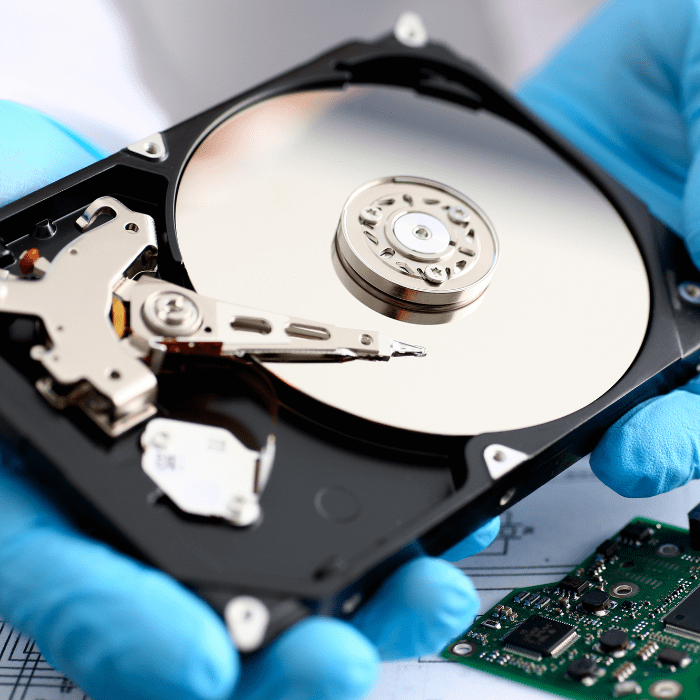
Why isn’t my hard disk spinning?
There are several scenarios that can cause the platters of an external hard disk not to spin.
Firstly, there could be damage to the Printed Circuit Board (PCB). Another possibility for your external hard disk not spinning could be a head failure. Finally, the external disk may have suffered a motor failure.
We’ll take a closer look at these possible causes of your hard disk not spinning.
Electrical fault on the printed circuit board (PCB)
When the hard disk starts up, energy flows through the PCB and the spindle motor afterwards, causing the platter to spin.
Therefore, if the PCB is damaged, the motor won’t start. As a result, the external disk does not spin.
In some cases, when you connect the external disk to your system, the PCB fails and gives off smoke.
In fact, this is a sign that it is completely shorted, which leads to inaccessibility of the data.
The read/write head attached to the platter
On an external disk, the data is recorded on magnetic platters, and hovering a fraction above these platters are the read/write heads.
They should never come into contact with the hard disk platters – and if they do, the result is a head collision.
Sometimes, a head collision isn’t so serious as to stop the hard disk completely – you’ll still hear it spinning, but there will be a ticking, scratching or clicking noise.
In other cases, the heads can lock up so hard that the platters can’t even spin.
Dish motor seized
Like all internal components, the hard disk drive motor is incredibly delicate and prone to damage.
The motor of an external disk can fail due to impacts or simply due to time of use – external hard disks have a limited lifespan.
The motor is what spins the hard disk’s magnetic platters at speeds of up to 15,000 RPM. So if it’s stuck, that could be the reason why your hard disk isn’t spinning.
What are the symptoms of a hard disk that won’t spin?
When your hard disk stops spinning, there can be clear symptoms that something is wrong. Here are two of the main symptoms that accompany the error – i.e. the external disk not spinning.
Your computer doesn’t recognize the hard drive
The rotation of the disk counts for the proper functioning of the external drive. So when the hard drive stops spinning, the device doesn’t recognize the drive. As a result, the data becomes inaccessible.
In this situation, you can’t use any recovery software to recover the data unless you solve the problem first.
Can’t recover data from hard disk
When trying to recover data from an external disk that won’t spin, you may receive an error – i.e. that the disk isn’t spinning. In this situation, it’s best to send your drive to a specialist company for repair.
How do I repair a hard disk that won’t spin?
Here are some alternative solutions you can try to solve the problem of your external disk not spinning.
Option 1: Check the power peak/source
To fix the external drive not spinning error, you can first connect the drive to another power source and check if it works.
You can also change the cable that connects the external drive to the computer system to check if the cable is faulty.
Option 2: Solve PCB problems
Sometimes connecting the external disk to another computer system can solve the problem.
This is possible due to the movement of the hard disk, differences in the voltage level or software settings on different computer systems.
Option 3: Correct the stuck disk head
A problematic disk head can lead to serious problems, such as the hard disk clicking and our problem in question: the external disk that won’t spin.
When a disk is not in use, the disk head should park in the landing zone. So if you open the external disk and see the disk head stuck in the platter, this is the cause of the hard disk not spinning.
To solve the problem, follow the steps below:
- Step 1: Use a suitable screwdriver to open the external disk
- Step 2: If you see that the disk head is on the platter, that’s where the problem is. To solve it, you need to move the disk head back to its parked position – using a hook or something similar and a screwdriver
- Step 3: Use the screwdriver to turn the screw in the center of the shaft counterclockwise. Remember that you need to pull the head with the hook while reducing the stress on the plate
- Step 4: Close it back up and connect the external disk to your computer.
Warning: The above steps should only be carried out by technically qualified professionals, as this action could permanently damage your disk, and this type of device should not be opened in environments subject to dust and other dirt that could contaminate its interior and cause irreversible damage.
Option 4: Repair the jammed shaft motor
When an external hard disk works properly, the platter on your hard disk rotates with the help of the spindle motor.
If the spindle motor is jammed or the spindle itself is damaged, your external hard disk will not spin when connected.
Normally, a platter change is carried out when the spindle or motor is physically damaged. But carrying out a platter change requires professional tools and a clean environment.
It is therefore highly recommended to send your hard drive to a specialized company for manual repair.
Conclusion
Now, if none of these solutions have worked for you, enlist the help of professionals in data recovery services, such as Bot, to recover the data from your external drive.
We have an advanced Clean Room concept, where our highly qualified professionals work in a dust-free, air-controlled environment to open your external drive in complete safety.
In addition, we have profound experience in recovering data from damaged or broken external disks, having been in the market for over a decade.
More than prioritizing the superior quality of our services, we also care about your convenience and the urgency of recovering your data.
Come and join our 99% satisfied customers: start your data recovery with us now!


